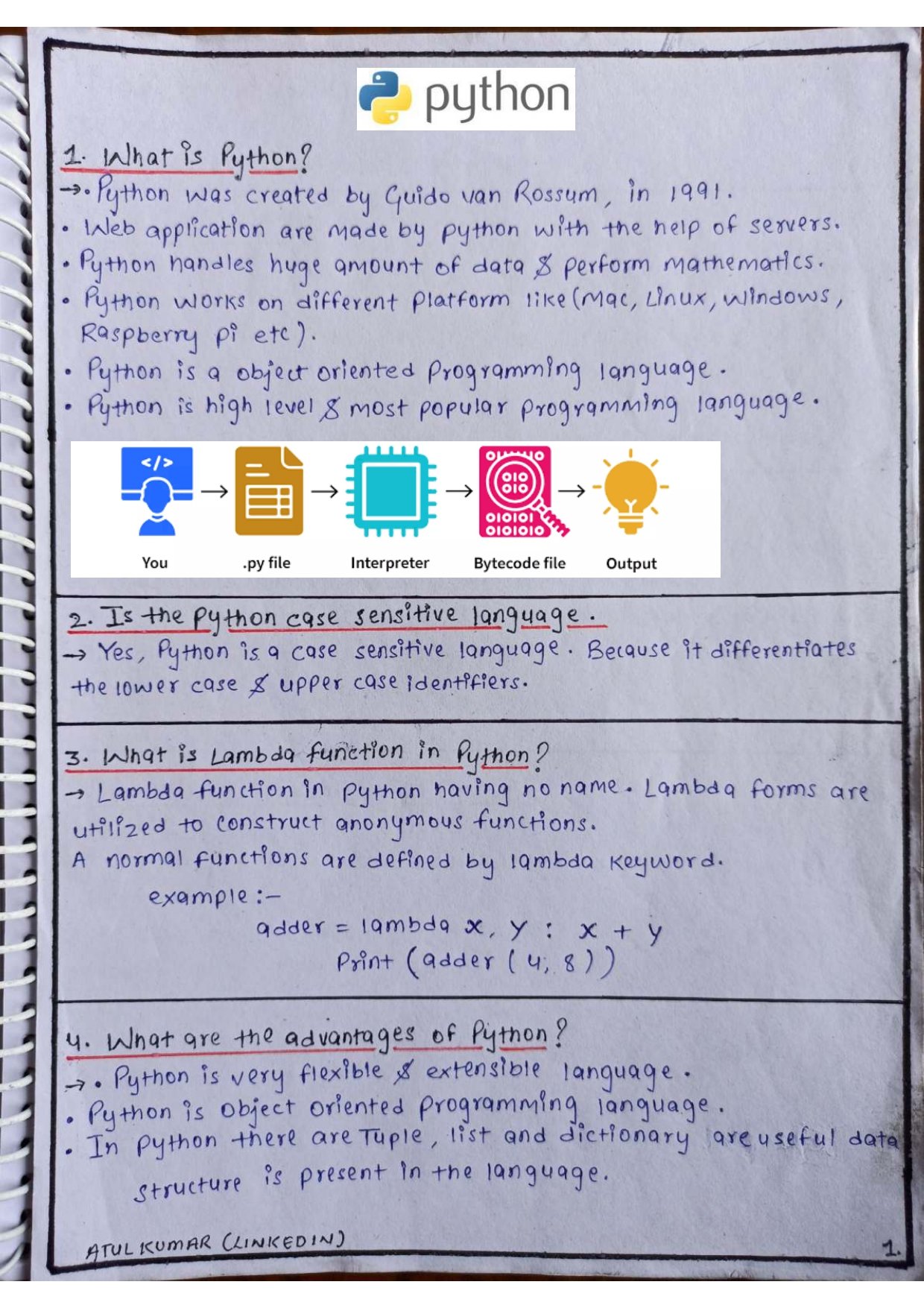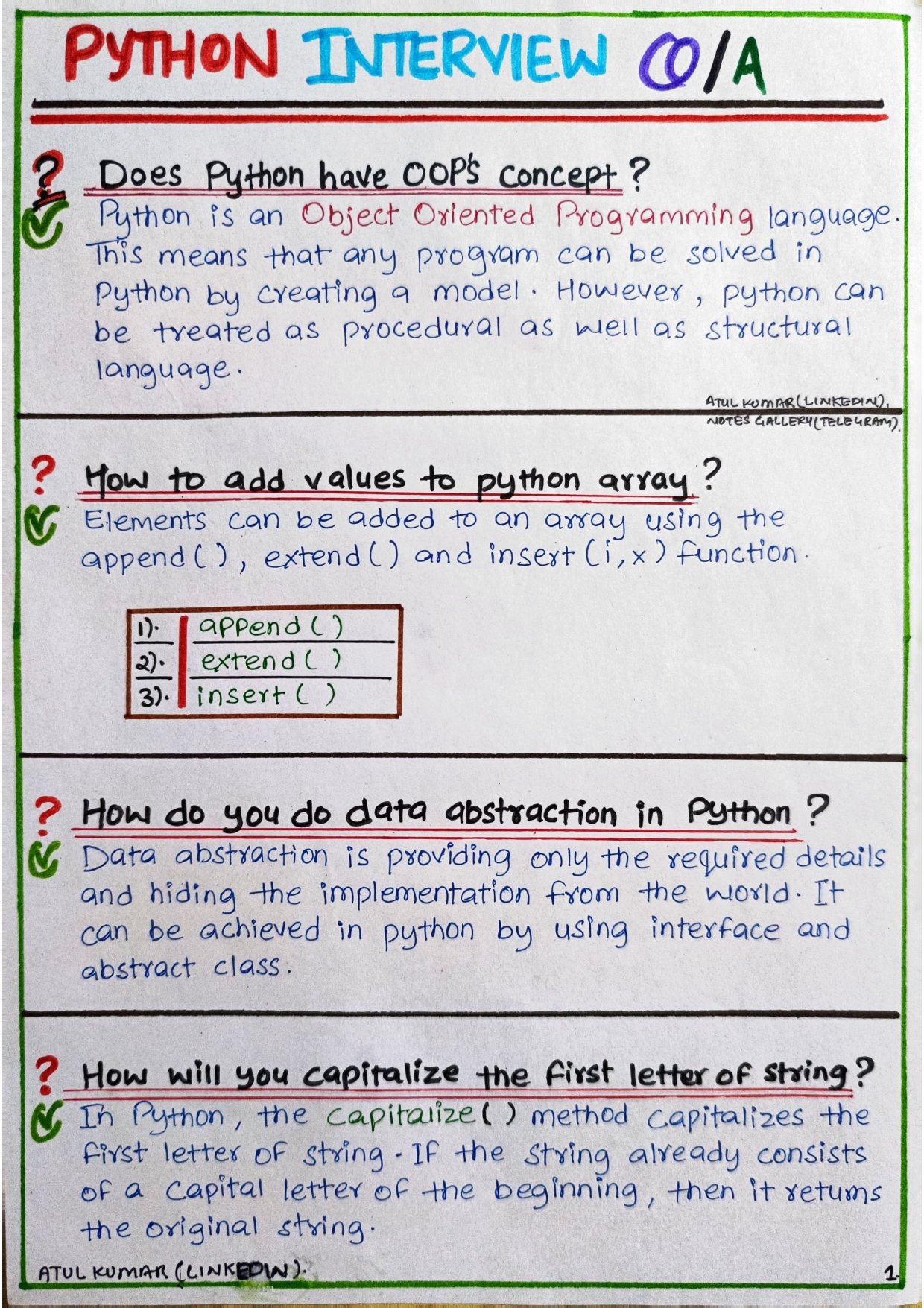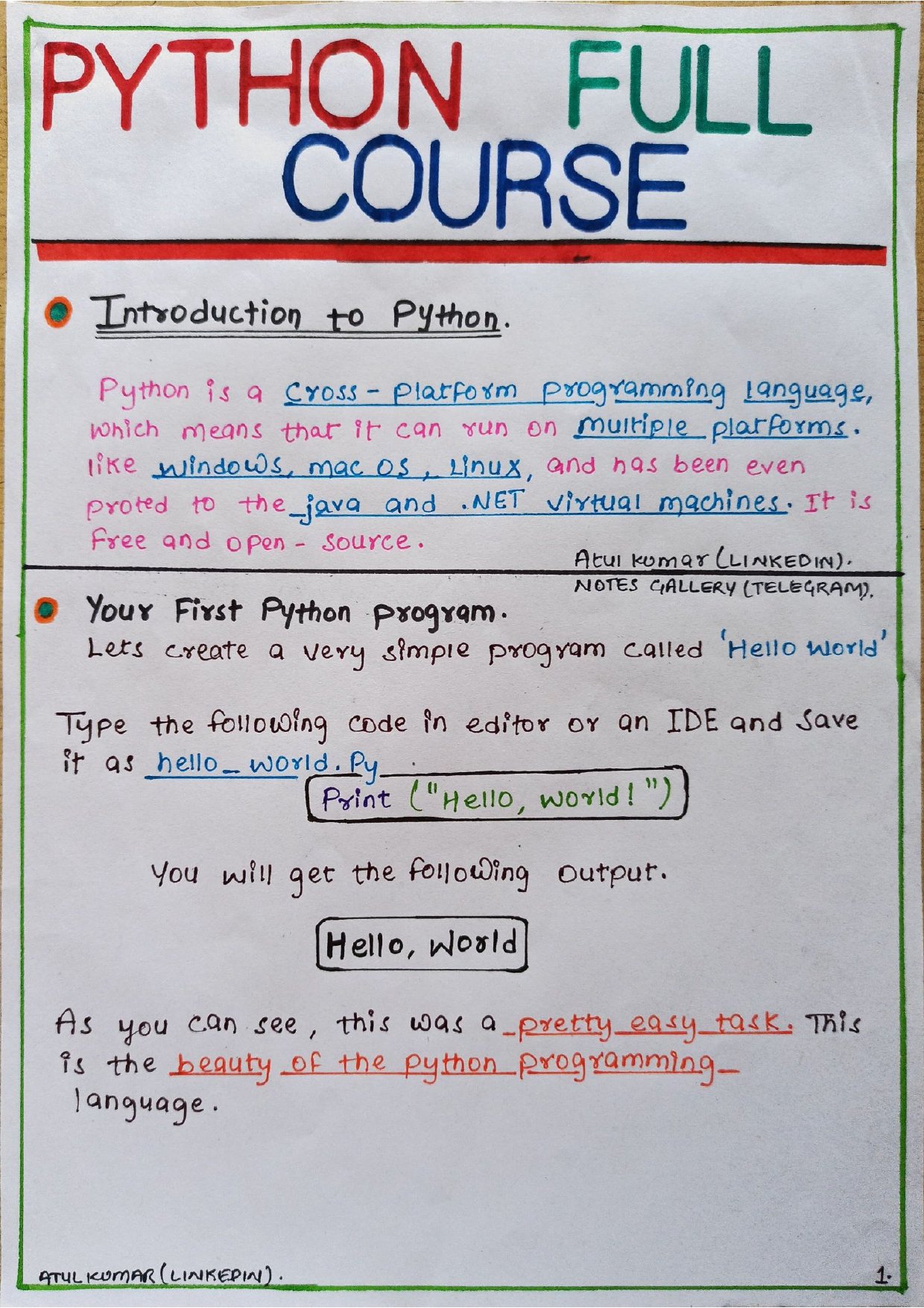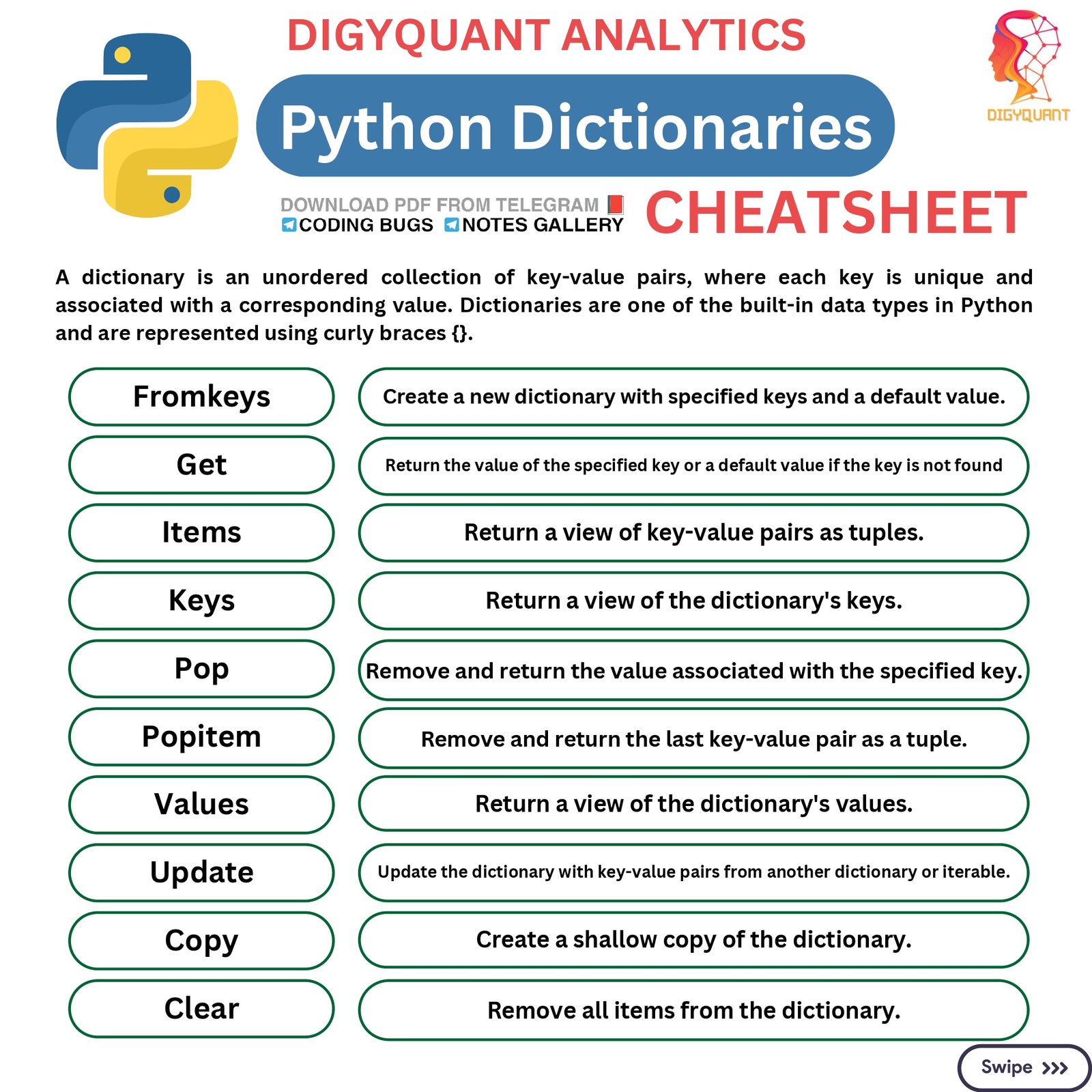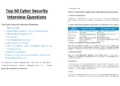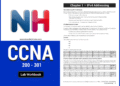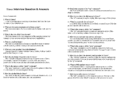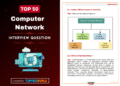In Lesson 1 of the “Python From Scratch” series, you will learn how to set up your Python environment and write your first Python program.
First, you will learn how to install Python on your computer and choose a code editor or IDE (Integrated Development Environment) to write your Python code. Then, you will learn how to run your first Python program, which will print the message “Hello, World!” to the console.
Next, you will learn about the basic structure of a Python program, including how to use comments to document your code and how to define variables to store data. You will also learn about the different data types in Python, such as strings and numbers, and how to use them in your programs.
Overview about Our Python Lesson 1
Five pages of summary in PDF format to start learning the Python language from the beginning for a series of lessons that we will complete together to master the Python language
By the end of Lesson 1, you will have a basic understanding of how to set up your Python environment, write and run a Python program, and use variables and data types in your code. This will provide a solid foundation for you to continue learning more advanced Python concepts and programming techniques in future lessons.
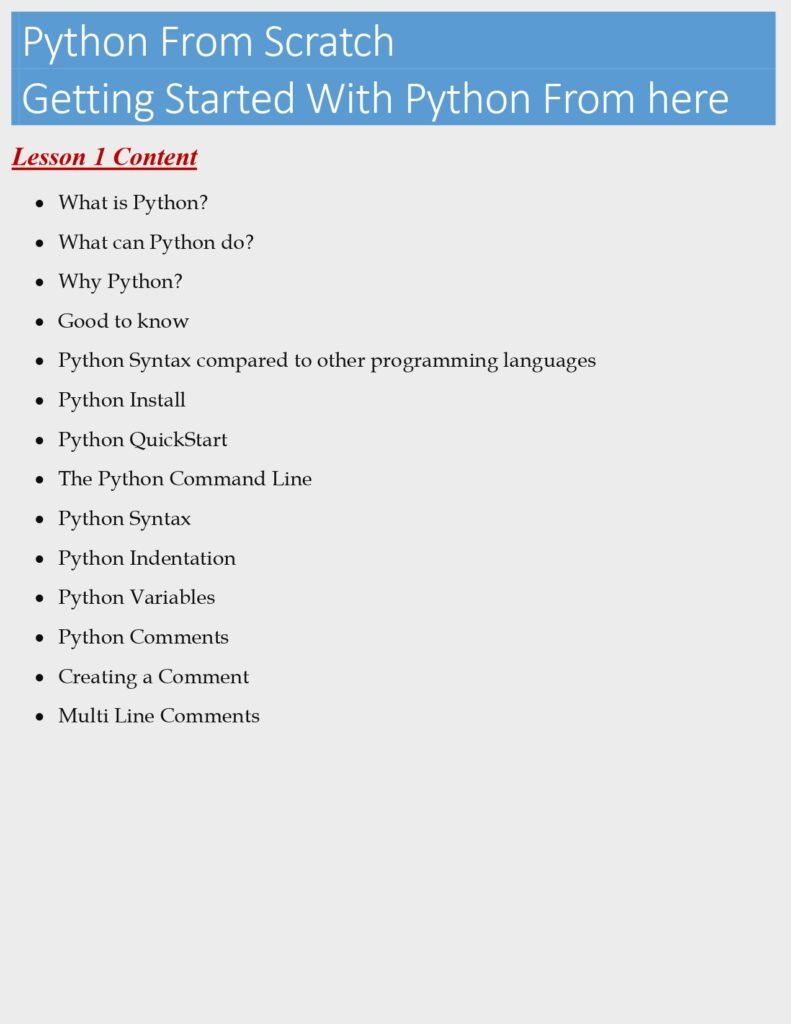
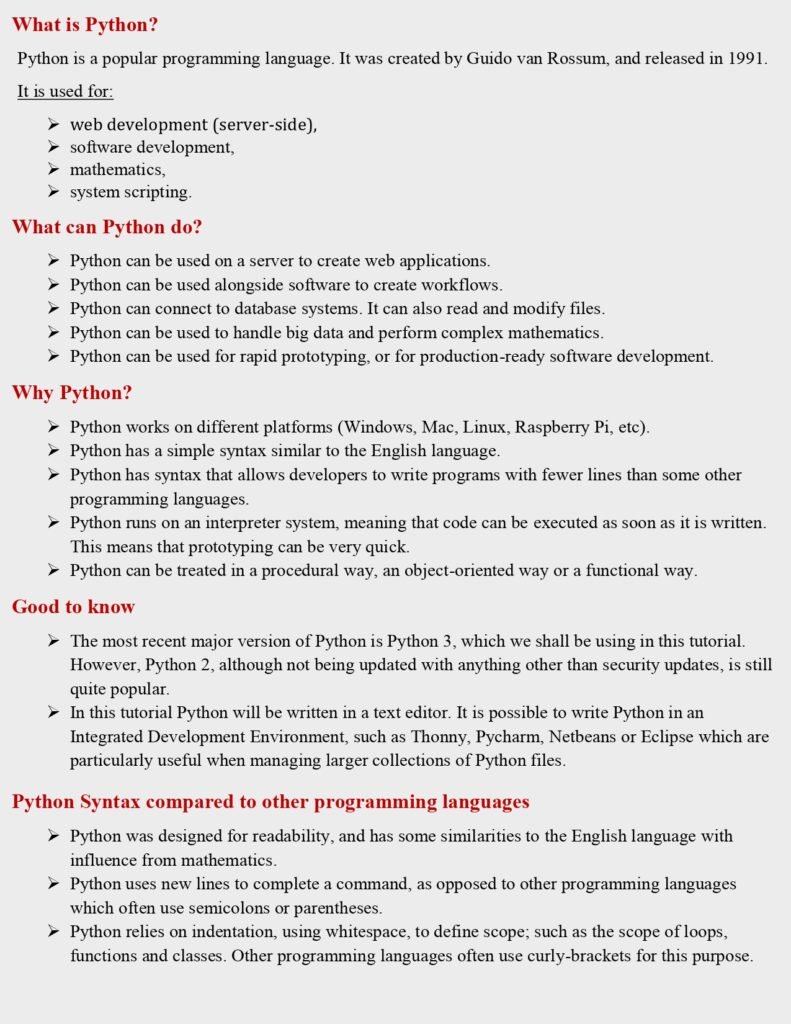
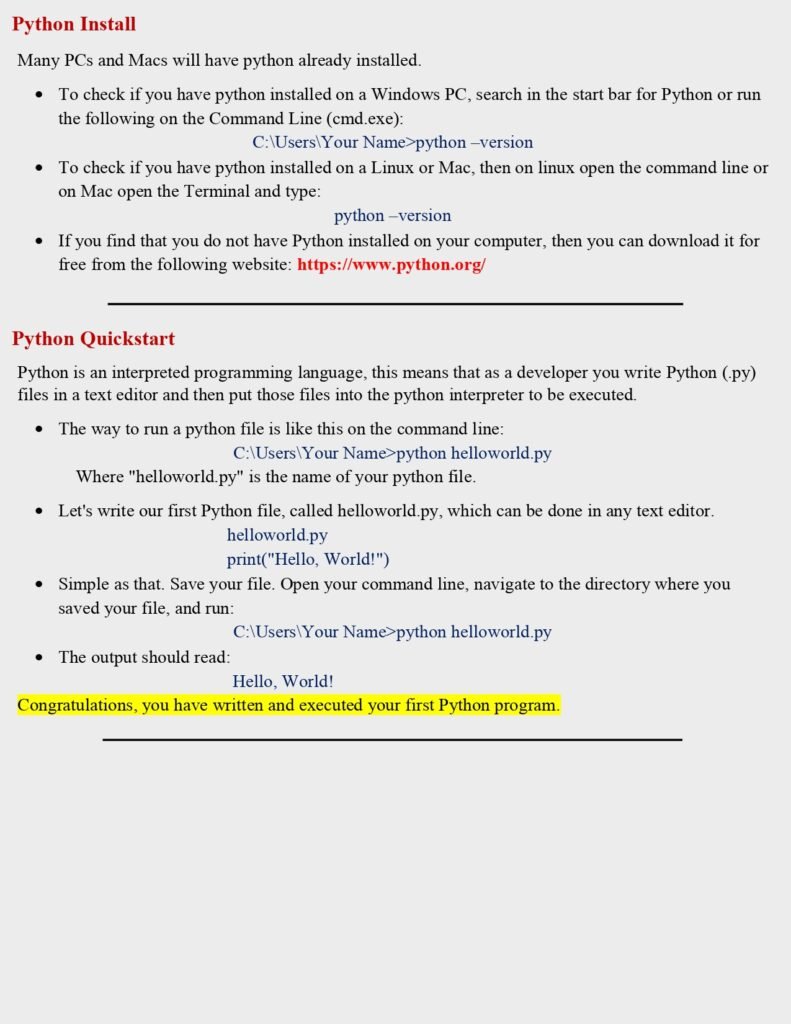



Lesson Content
- What is Python?
- What can Python do?
- Why Python?
- Good to know
- Python Syntax compared to other programming languages
- Python Install
- Python QuickStart
- The Python Command Line
- Python Syntax
- Python Indentation
- Python Variables
- Python Comments
- Creating a Comment
- Multi-Line Comments
Lesson Format
Nu Of Pages
5