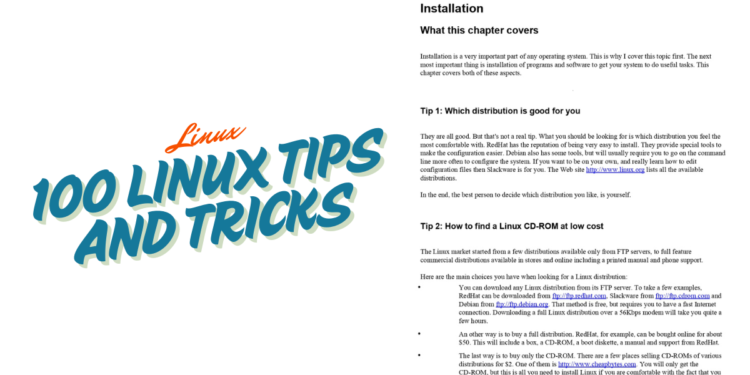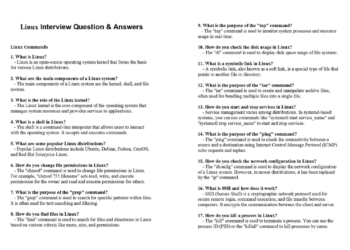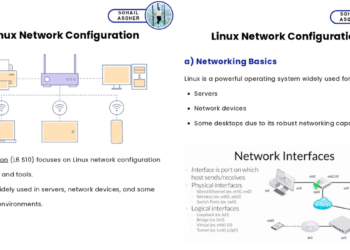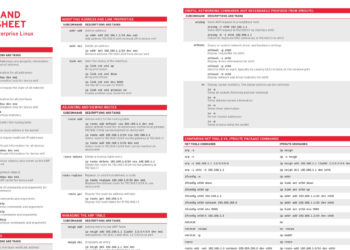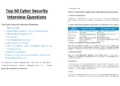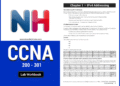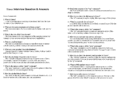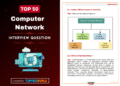Introduction
The world of Linux can be both exciting and daunting, especially for beginners. Whether you are new to Linux or an experienced user, there are always new tricks and tips to enhance your skills. We’re excited to introduce our latest resource: the ‘100 Linux Tips and Tricks’ PDF. This document is designed to be your go-to guide for mastering Linux, filled with insightful tips that cover a wide range of topics.
Overview of the Document
Our ‘100 Linux Tips and Tricks’ PDF offers a comprehensive look into the world of Linux. The document is divided into different sections, each focusing on distinct areas of Linux usage. The tips are organized in a manner that is easy to follow, making the document suitable for both novice users and seasoned professionals.

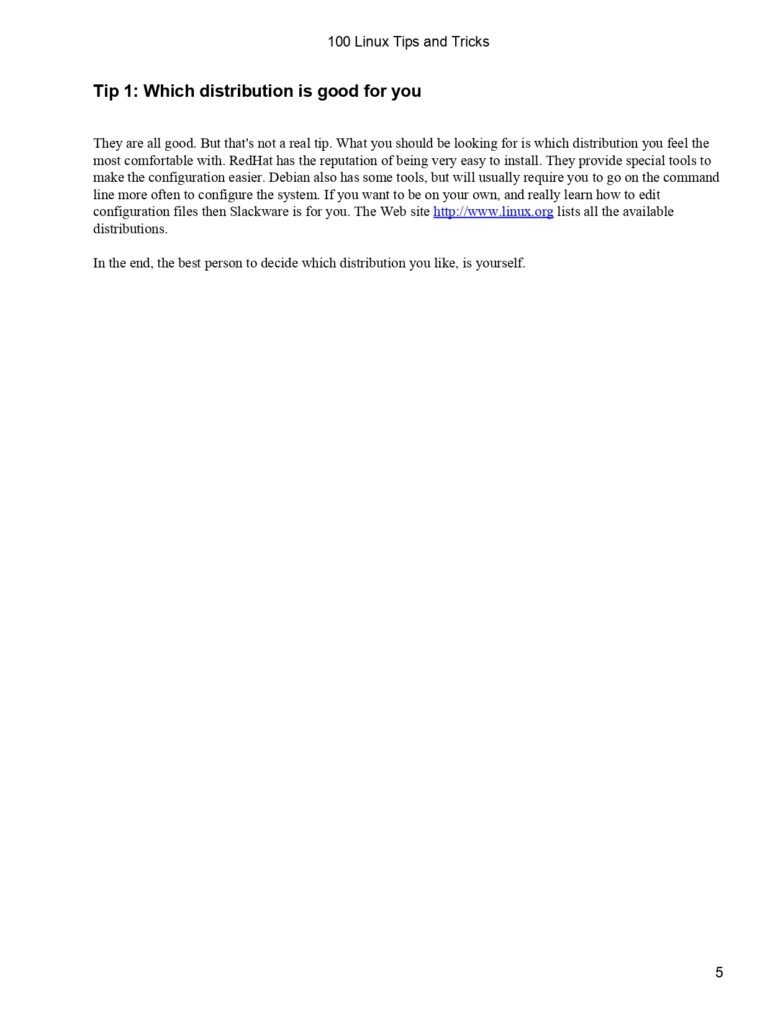

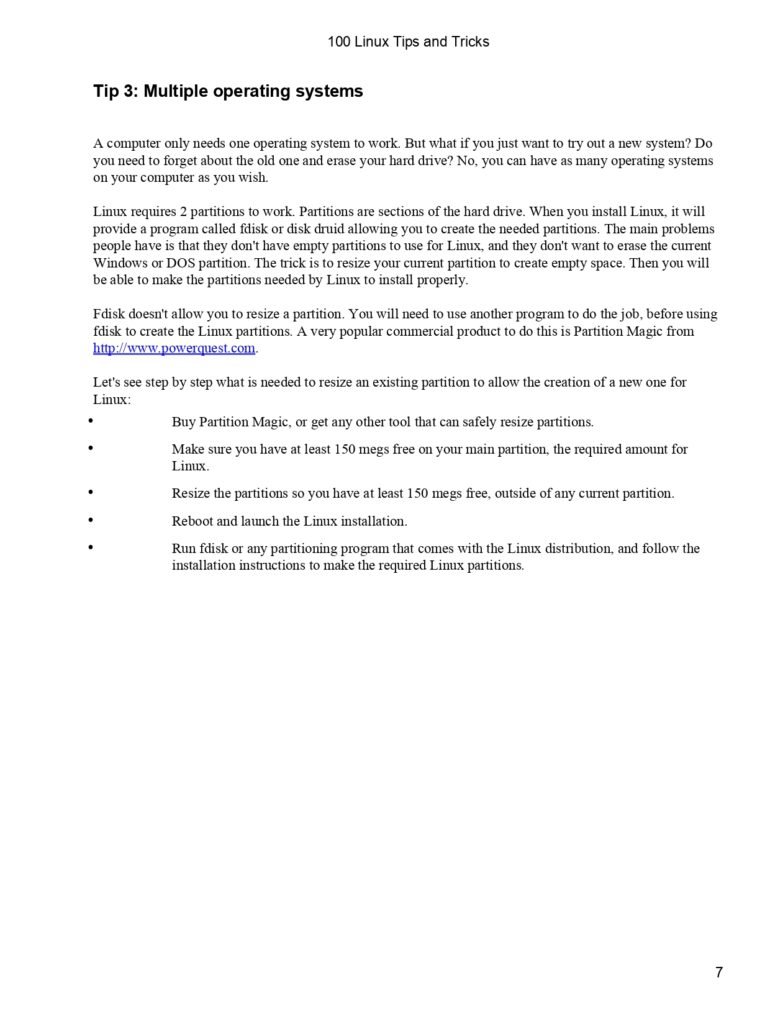
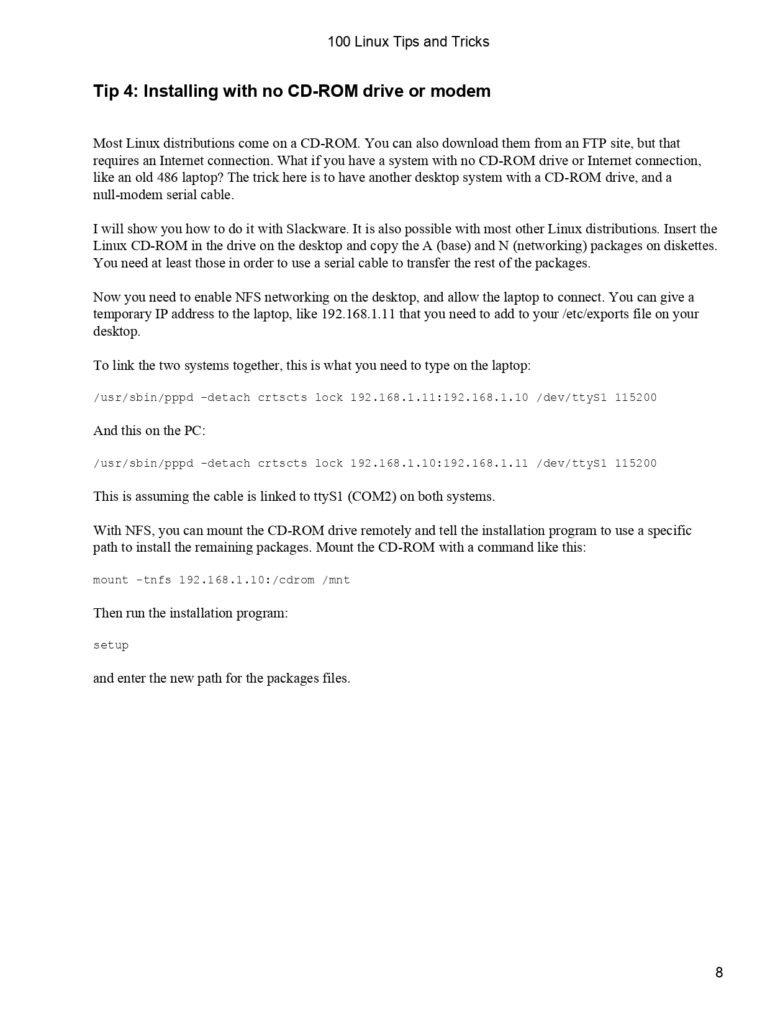
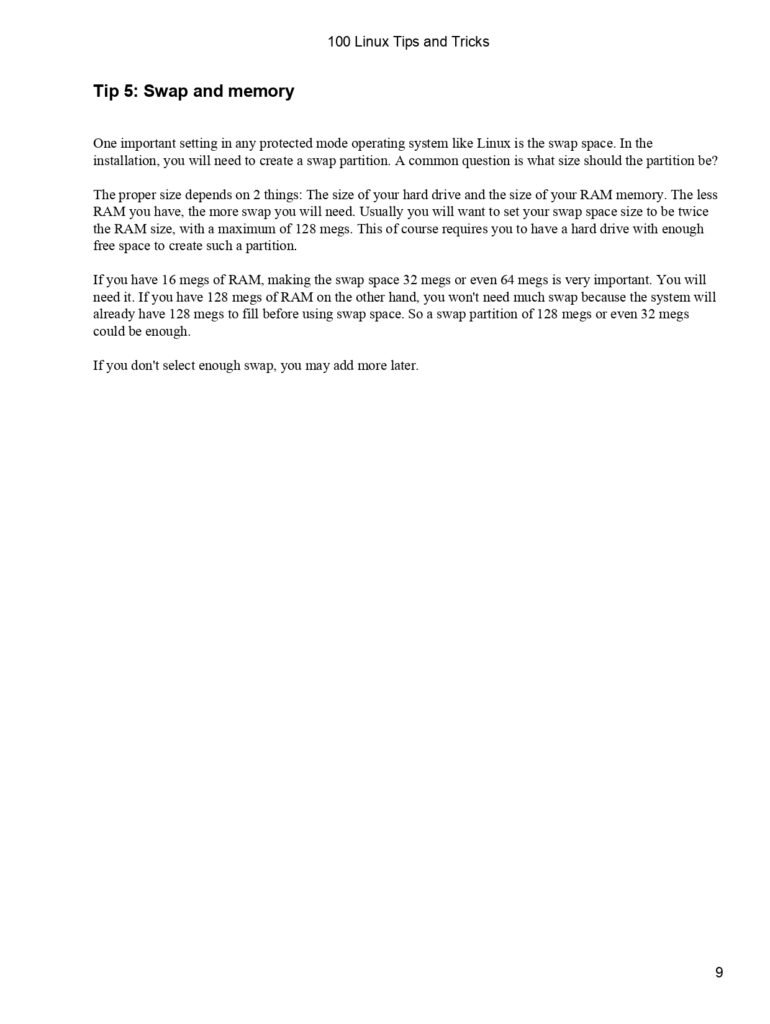

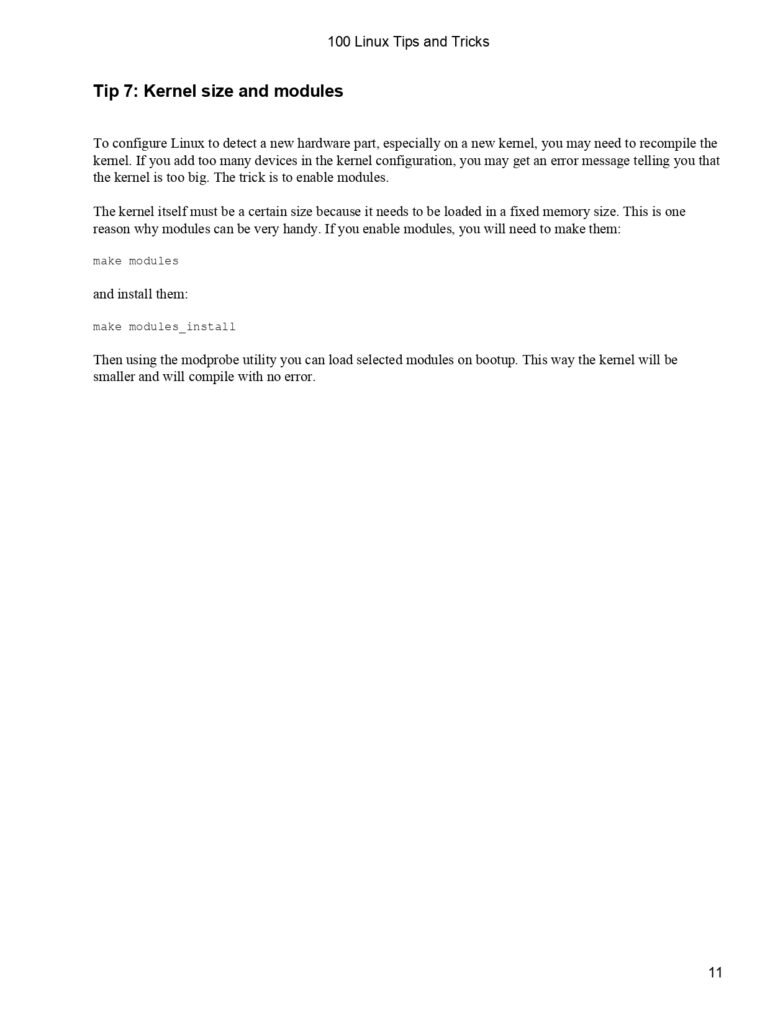
The Content
The content of the PDF is rich and diverse. You will find tips on basic Linux commands, file management, system performance enhancements, and troubleshooting. We have included lesser-known tricks that can help you become more efficient and proficient in using Linux. Whether you are looking to speed up your workflow or learn new commands, this PDF has something for everyone.
Installation
- Tip 1: Which distribution is good for you
- Tip 2: How to find a Linux CD-ROM at low cost
- Tip 3: Multiple operating systems
- Tip 4: Installing with no CD-ROM drive or modem
- Tip 5: Swap and memory
- Tip 6: More swap with a swap file
- Tip 7: Kernel size and modules
- Tip 8: The boot prompt
- Tip 9: Wrong memory size found
- Tip 10: Master boot record and LILO
- Tip 11: LILO can’t find a kernel on a big drive
- Tip 12: X Window configuration options
- Tip 13: Allowing users to mount drives
- Tip 14: Allowing users to run root programs
- Tip 15: Linux and NT booting
- Tip 16: Annoying boot messages
- Tip 17: Programs on CD-ROM
- Tip 18: International console
- Tip 19: Multiple kernels choices
- Tip 20: Default file permissions
- Tip 21: Default boot mode
- Tip 22: More information from usenet
- Tip 23: Bytes per inodes
- Tip 24: LILO and boot problems
- Tip 25: Making CD-ROM images
- Tip 26: FTP access restrictions
Hardware
- Tip 1: Detecting 2 ethernet cards
- Tip 2: Everything on sound cards
- Tip 3: Non-PostScript printers
- Tip 4: Use Windows special keys in Linux
- Tip 5: Added processors
- Tip 6: Detecting an ISA device
- Tip 7: Find hardware information
- Tip 8: Blinking leds on the keyboard
- Tip 9: Reading a foreign file system
- Tip 10: Can’t mount root fs
- Tip 11: Linux on a 286?
- Tip 12: Linux without a hard drive
- Tip 13: Shutdown and power off
- Tip 14: LPD started but no device found
- Tip 15: Read files from FAT32 drives
- Tip 16: TV on Linux
- Tip 17: Device drivers
- Tip 18: Mouse problems
- Tip 19: International keyboards
Software
- Tip 1: Background image in X Window
- Tip 2: Customize Netscape Communicator
- Tip 3: POP3 in Pine
- Tip 4: Multiple accounts in Pine
- Tip 5: Running Java programs
- Tip 6: Virtual hosts in Apache
- Tip 7: Libc versus Glibc
- Tip 8: Aliases with Qmail
- Tip 9: Samba with Windows 98 or NT 4
- Tip 10: KDE drag and drop icons
- Tip 11: Find files
- Tip 12: asm or linux include files not found
- Tip 13: ICQ on Linux
- Tip 14: Reading foreign documents
- Tip 15: Scanning with Linux
- Tip 16: Real audio and video
- Tip 17: Emulation
- Tip 18: Shared library not found
- Tip 19: Hard to erase files
- Tip 20: Files permissions
- Tip 21: Changing file permissions
- Tip 22: An international background
- Tip 23: Powerful file transfer system
- Tip 24: Editing in text editors
- Tip 25: Documentation and manual
Networking
- Tip 1: Easy PPP dialup
- Tip 2: Internet for your LAN
- Tip 3: Domains to search in
- Tip 4: Display IP rather than hostname
- Tip 5: Is my modem a winmodem?
- Tip 6: Sharing files from a Windows system
- Tip 7: Sorry but this host is not in my list
- Tip 8: Access to various networks
- Tip 9: Accessing remote file systems
- Tip 10: Secure Web server
- Tip 11: Secure alternative to telnet
- Tip 12: Speed problems on a PPP connection
- Tip 13: Names and name servers
- Tip 14: Who owns this port
- Tip 15: Network printers
Development
- Tip 1: Graphical messages to the world
- Tip 2: Code reuse
- Tip 3: Makefile don’t equal C
- Tip 4: Parsing the command line in BASH
- Tip 5: Don’t grep grep
- Tip 6: Move a text into upper case letters
- Tip 7: Using PASCAL on Linux
- Tip 8: Segmentation fault
- Tip 9: Who is online?
- Tip 10: Graphical toolkits
- Tip 11: IDE and visual interfaces
- Tip 12: Free software and copyleft
- Tip 13: Talking to the terminal
- Tip 14: Internet technologies
- Tip 15: Library types
Why the Document?
This PDF has been curated with the utmost care to ensure it meets the needs of Linux users at all skill levels. The content is up-to-date with the latest Linux distributions and includes practical advice for real-world scenarios. Our goal is to make Linux accessible and enjoyable for you, and this document serves as a valuable reference you can turn to whenever you need assistance or inspiration.
Conclusion
We believe that our ‘100 Linux Tips and Tricks’ PDF will become an indispensable part of your Linux toolkit. Whether you are aiming to solve specific issues or just looking to explore new aspects of Linux, this document has you covered. Download it now and take your Linux skills to the next level.
Download PDF
To get your copy of the ‘100 Linux Tips and Tricks’ PDF, please click the link below. Happy learning!
Download 100 Linux Tips and Tricks PDF