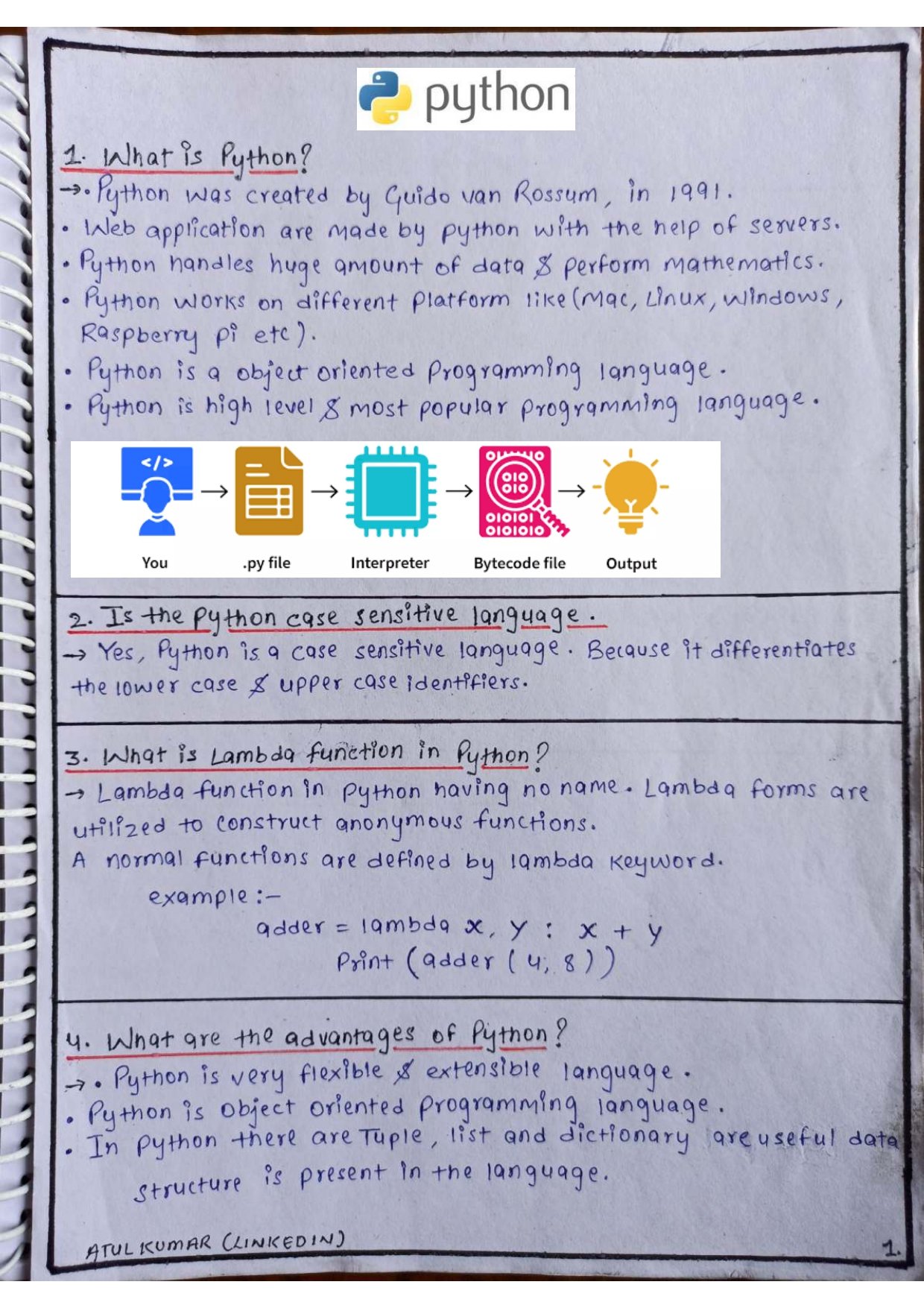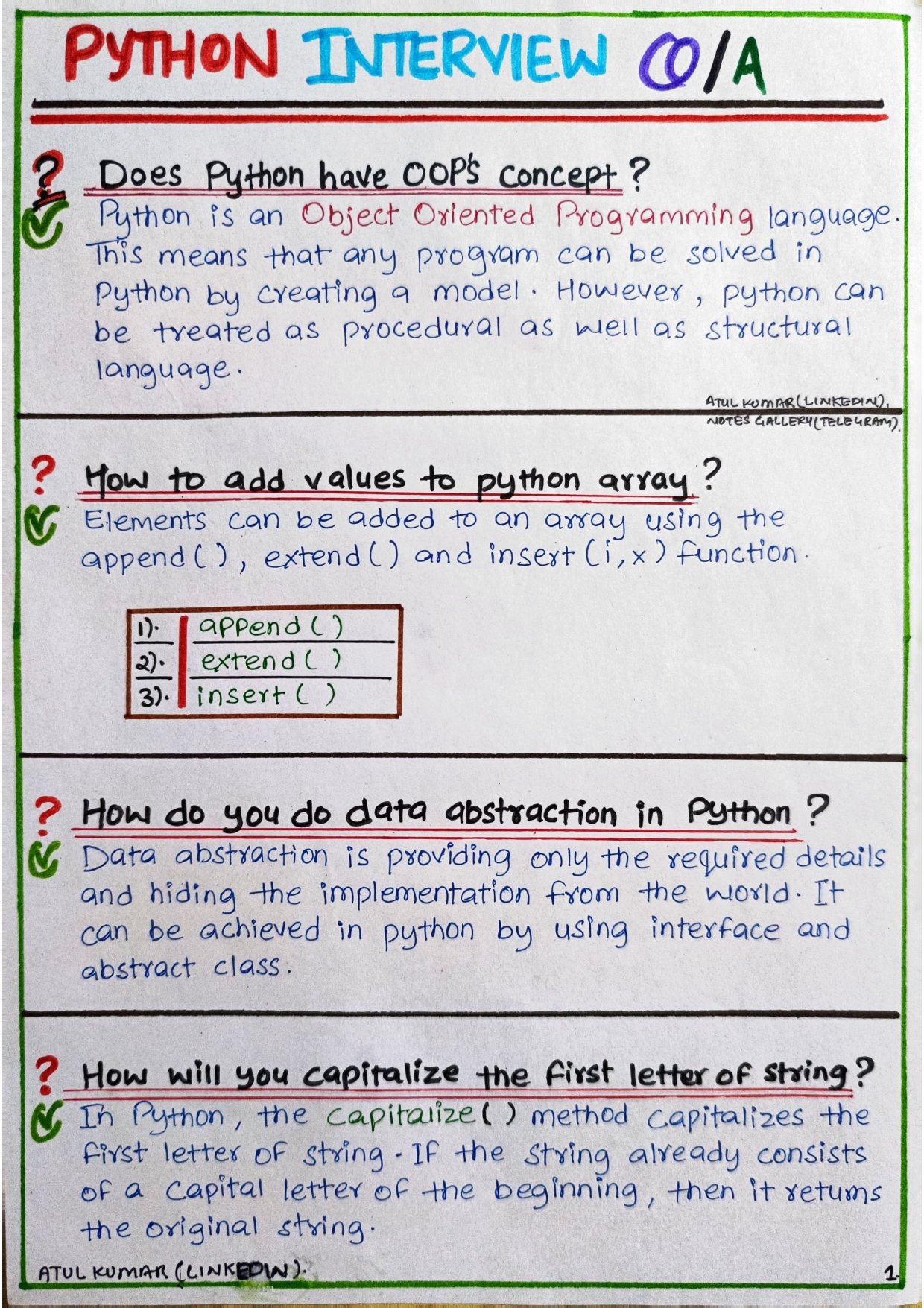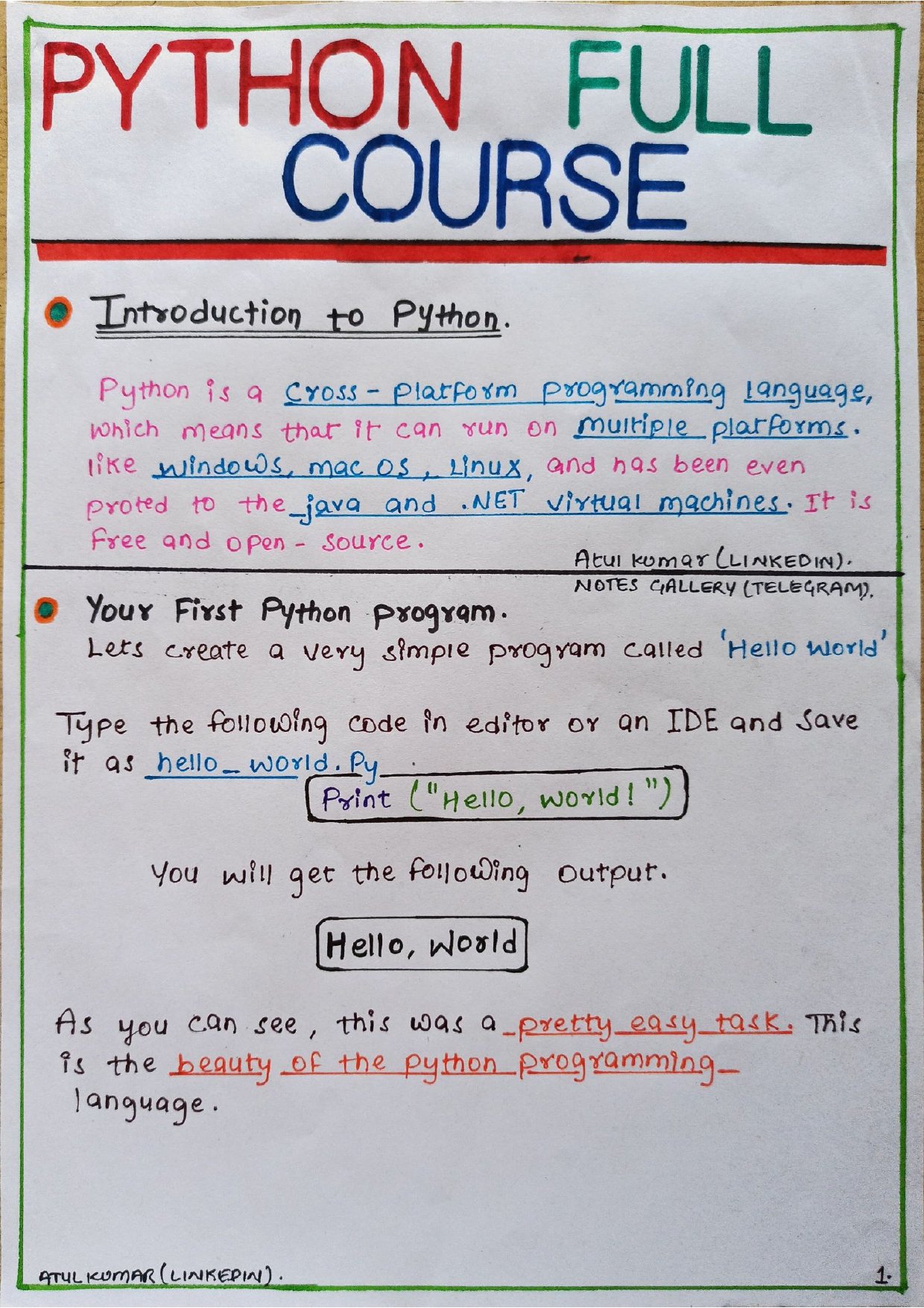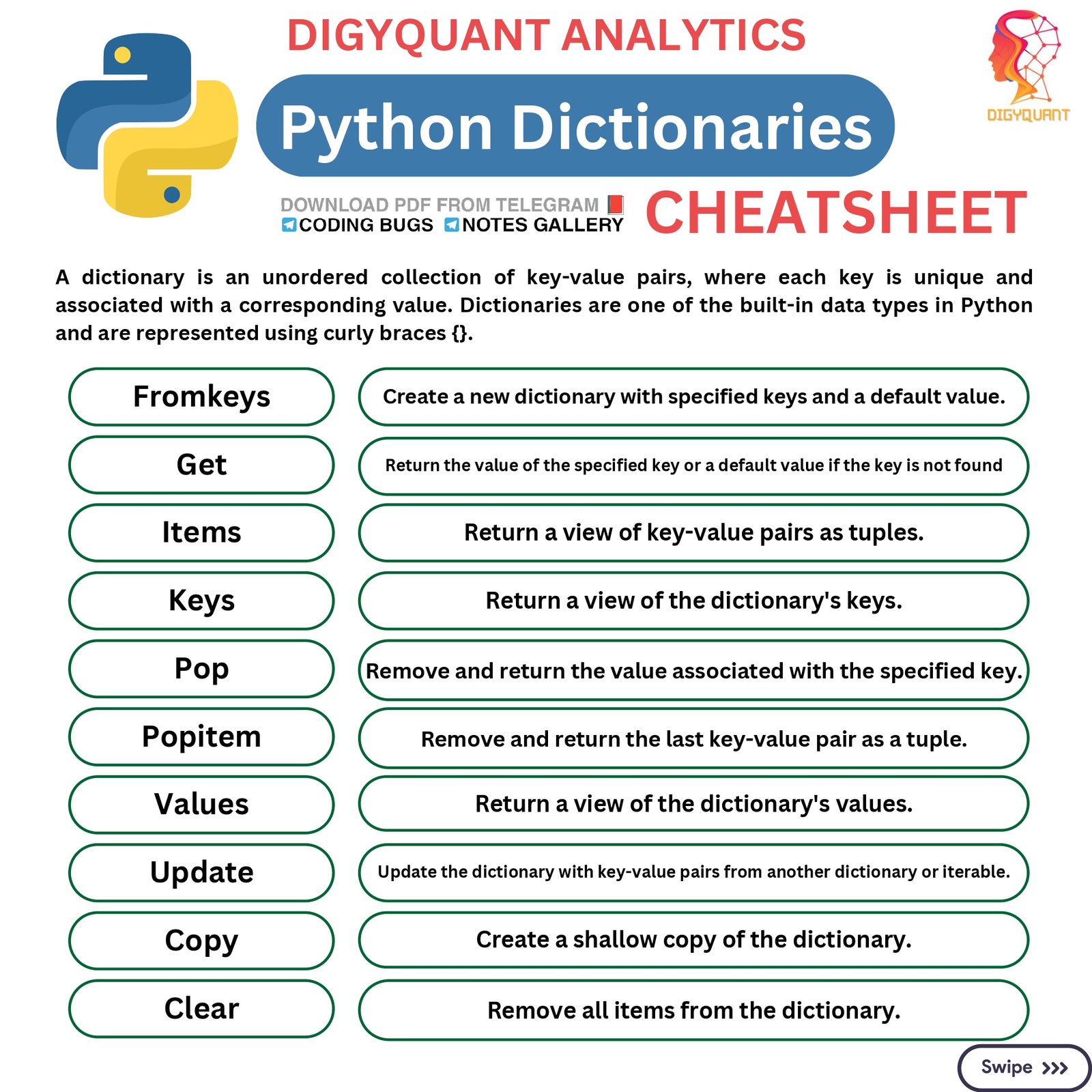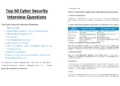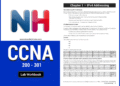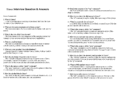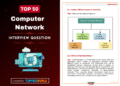Python Complete Notes PDF – Your Comprehensive Guide to Mastering Python Programming
Python Complete Notes is a versatile and widely used programming language known for its simplicity, readability, and vast ecosystem of libraries and frameworks. Whether you’re a beginner or an experienced programmer, having a comprehensive resource that covers all aspects of Python programming is invaluable.
In this blog post, we introduce the “Python Complete Notes PDF,” a comprehensive guide designed to help you master Python programming from the ground up. Let’s dive into the world of Python and unlock the potential of this invaluable resource!
Why Python Complete Notes?
The “Python Complete Notes PDF” serves as your go-to resource for mastering Python programming. It covers all the essential topics, concepts, and best practices that you need to become a proficient Python developer. Whether you’re new to programming or looking to expand your skill set, this comprehensive guide will equip you with the knowledge and tools to write efficient, maintainable, and scalable Python code.
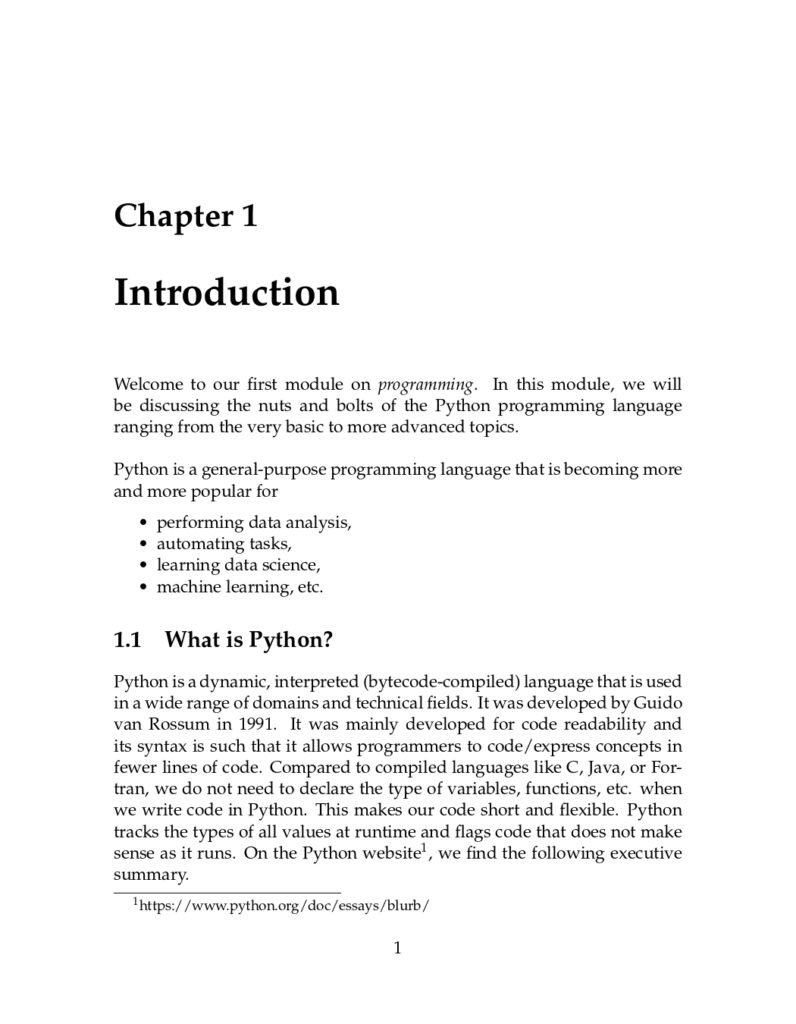
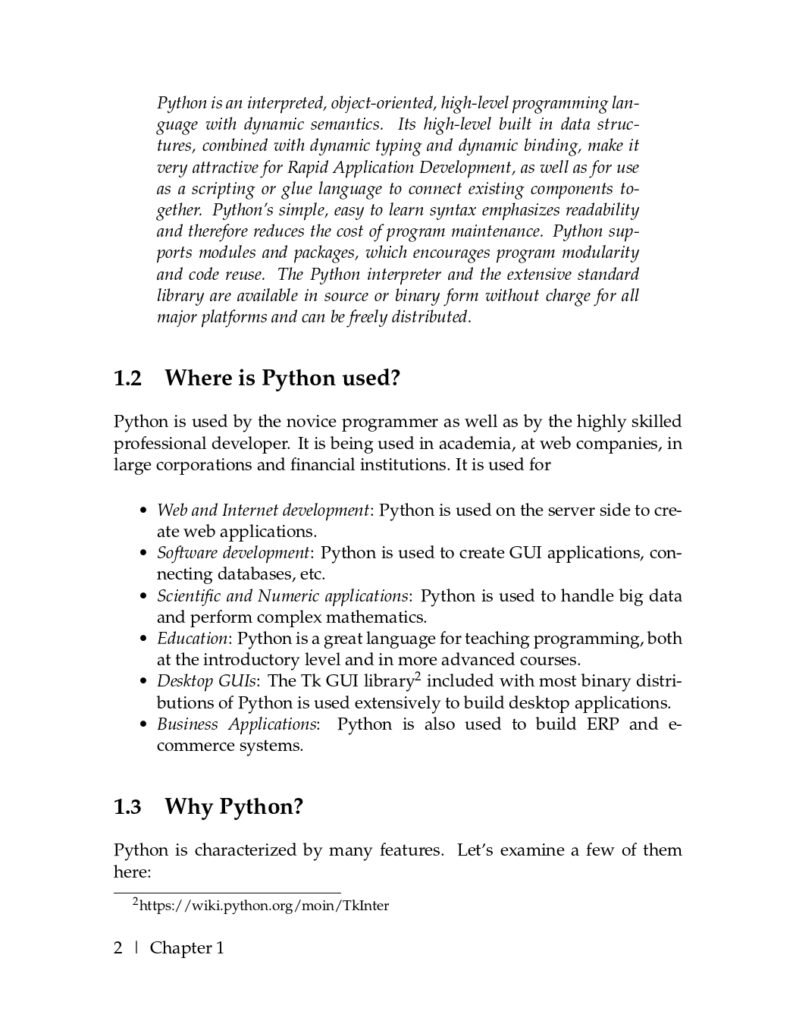
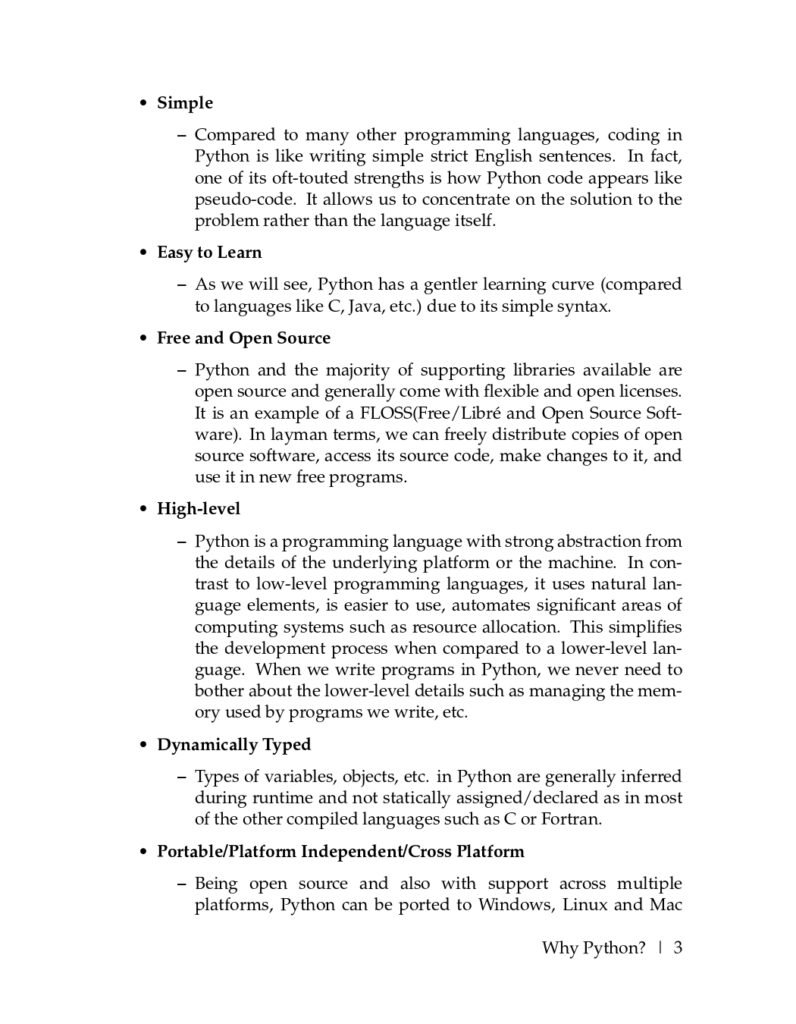
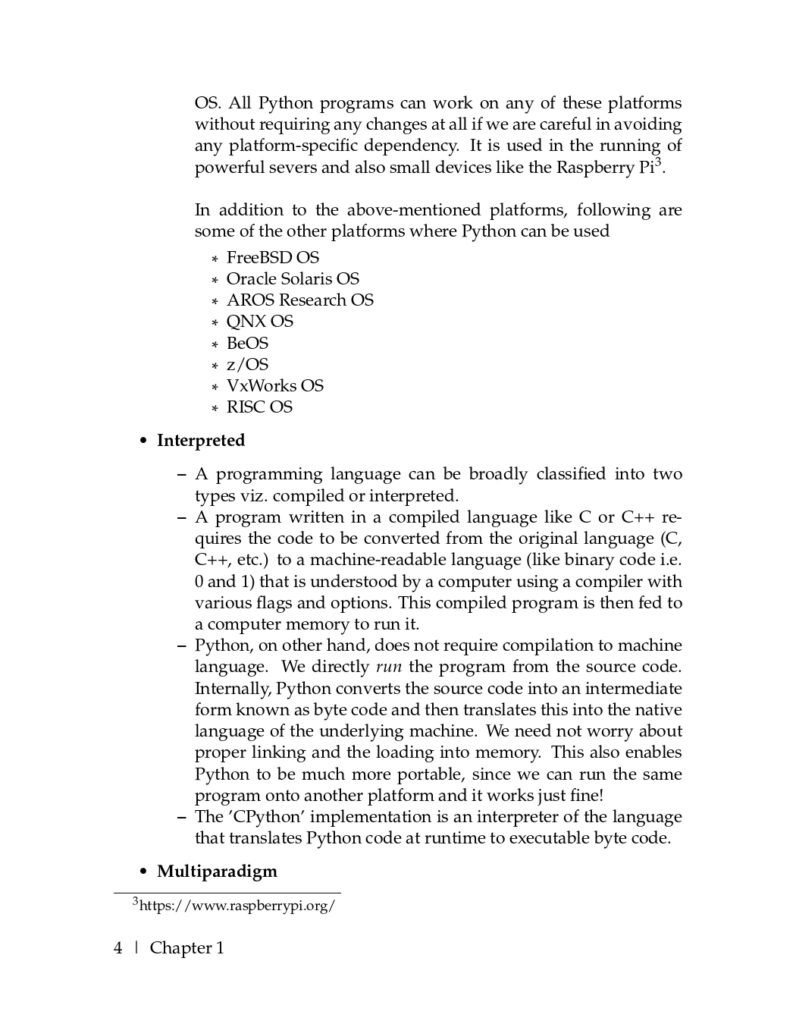
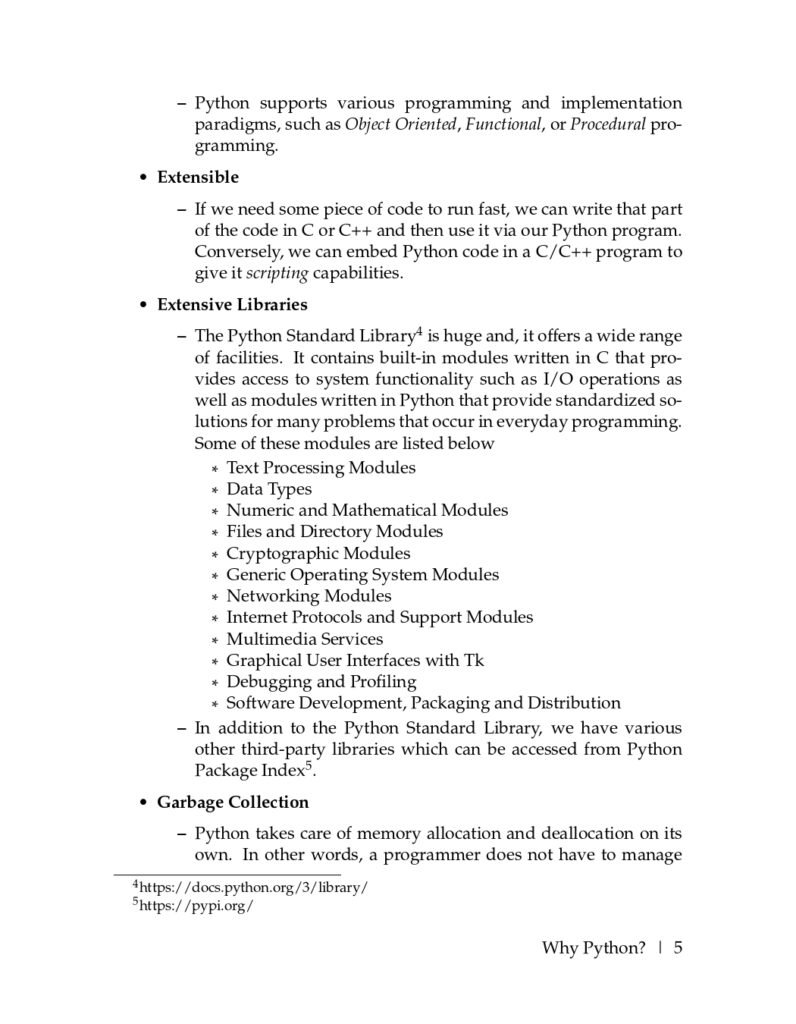
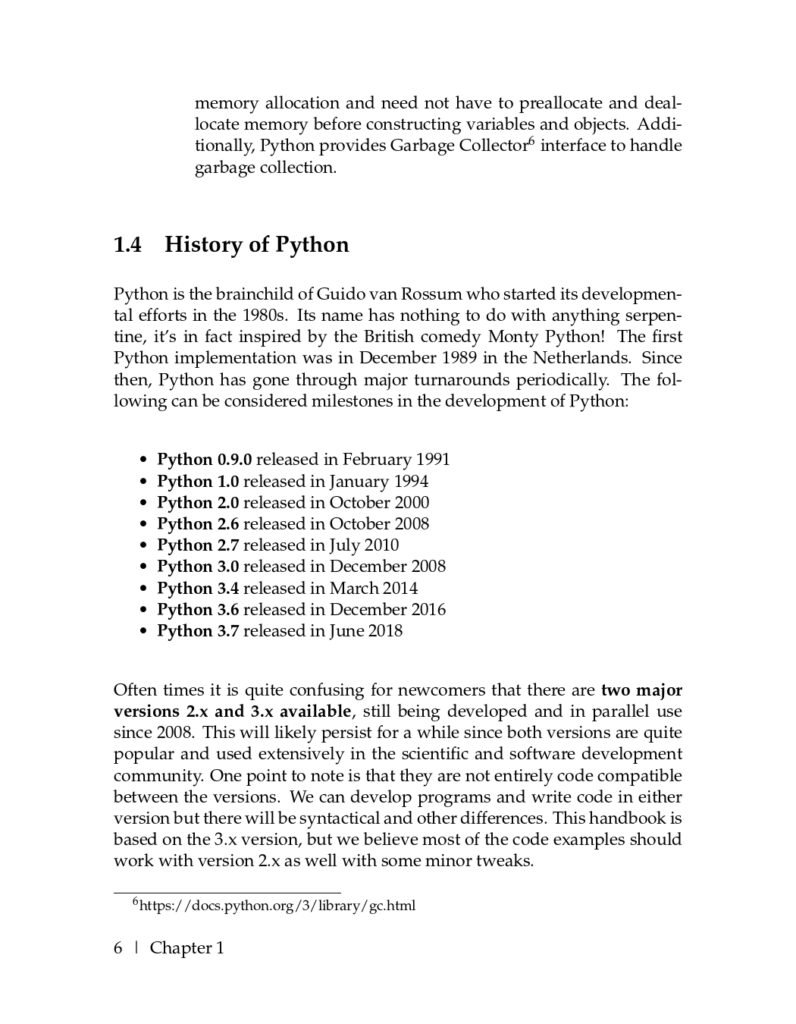
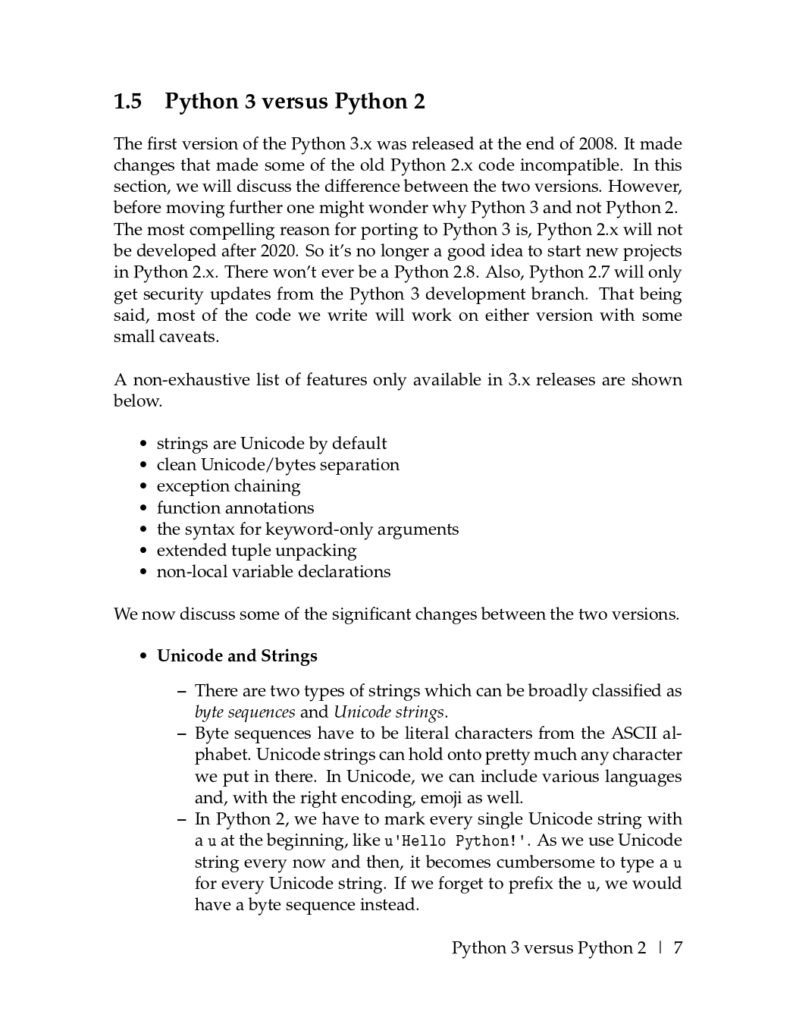
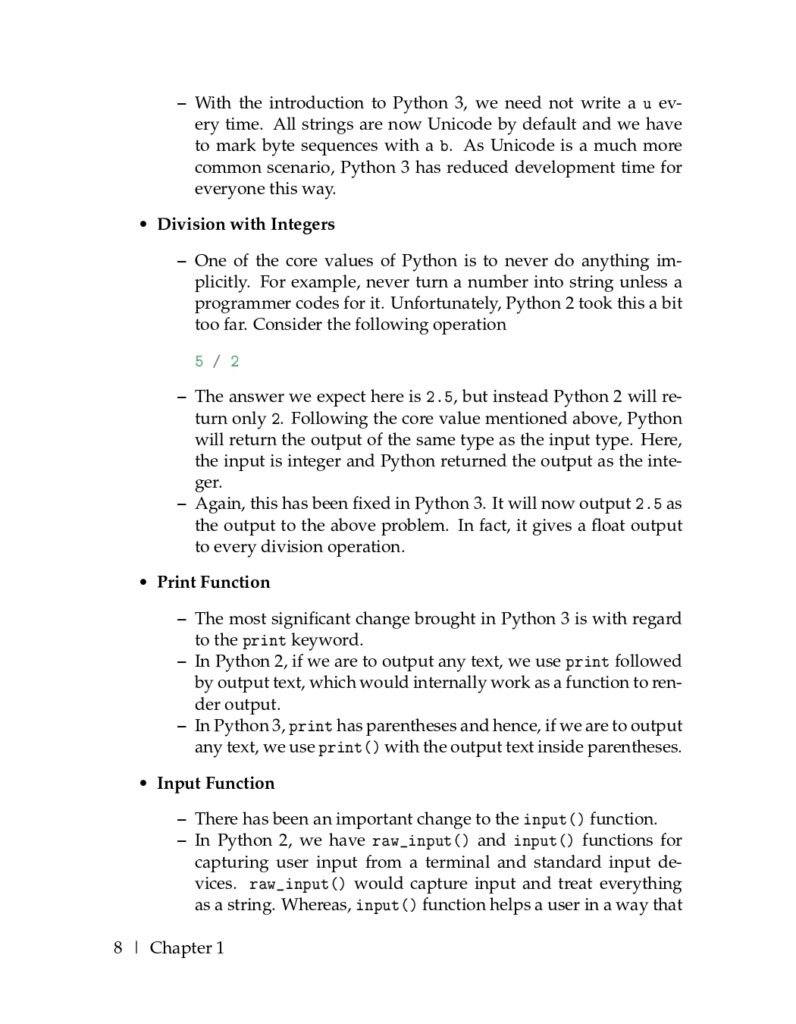
Key Topics Covered in the PDF:
Introduction
- What is Python?
- Where is Python used?
- Why Python?
- History of Python
- Python 3 versus Python 2
- Key Takeaways
Getting Started with Python
- Python as a Calculator
- Floating Point Expressions
- Python Basics
- Literal Constants
- Numbers
- Strings
- Comments
- print() function
- format() function
- Escape Sequence
- Indentation
- Key Takeaways
Variables and Data Types in Python
- Variables
- Variable Declaration and Assignment
- Variable Naming Conventions
- Data Types
- Integer
- Float
- Boolean
- String
- Operations on String
- type() function
- Type Conversion
- Key Takeaways
Modules, Packages and Libraries
- Standard Modules
- Packages
- Installation of External Libraries
- Installing pip
- Installing Libraries
- Importing modules
- import statement
- Selective imports
- The Module Search Path
- dir()function
- Key Takeaways
Data Structures
- Indexing and Slicing
- Array
- Visualizing an Array
- Accessing Array Element
- Manipulating Arrays
- Tuples
- Accessing tuple elements
- Immutability
- Concatenating Tuples
- Unpacking Tuples
- Tuple methods
- Lists
- Accessing List Items
- Updating Lists
- List Manipulation
- Stacks and Queues
- Dictionaries
- Creating and accectionaries
- Altering dictionaries
- Dictionary Methods
- Sets
- Key Takeaways
Keywords & Operators
- Python Keywords
- Operators
- Arithmetic operators
- Comparison operators
- Logical operators
- Bitwise operator
- Assignment operators
- Membership operators
- Identity operators
- Operator Precedence
- Key Takeaways
Control Flow Statements
- Conditional Statements
- The if statement
- The elif clause
- The else clause
- Loops
- The while statement
- The for statement
- The range() function
- Looping through lists
- Looping through strings
- Looping through dictionaries
- Nested loops
- Loop control statements
- The break keyword
- The continue keyword
- The pass keyword
- List comprehensions
- Key Takeaways
Iterators & Generators
- Iterators
- Generators
- Key Takeaways
Functions in Python
- Recapping built-in functions
- User-defined functions
- Variable Namespace and Scope
- Lambda functions
- Key Takeaways
NumPy Module
- NumPy Arrays
- Array creation using built-in functions
- Random Sampling in NumPy
- Array Attributes and Methods
- Array Manipulation
- Array Indexing and Iterating
- Key Takeaways
Pandas Module
- Pandas Installation
- What problem does Pandas solve?
- Pandas Series
- Pandas DataFrame
- Importing data in Pandas
- Indexing and Subsetting
- Manipulating a DataFrame
- Statistical Exploratory data analysis
- Filtering Pandas DataFrame
- Iterating Pandas DataFrame
- Merge, Append and Concat Pandas DataFrame
- TimeSeries in Pandas
- Key Takeaways
Data Visualization with Matplotlib
- Basic Concepts
- Plotting
- Customization
- Key Takeaways
Unlocking the Potential of Python:
By mastering Python through the “Python Complete Notes PDF,” you unlock the potential to build a wide variety of applications and solutions. Python’s versatility and extensive library ecosystem make it a popular choice for web development, data analysis, machine learning, automation, and more. With a strong foundation in Python programming, you’ll be well-equipped to embark on exciting projects, advance your career, and contribute to the thriving Python community.
Conclusion:
The “Python Complete Notes PDF” is an invaluable resource for anyone looking to master Python programming. By covering all essential topics, providing clear explanations, and offering practical examples, this comprehensive guide empowers you to become a proficient Python developer. So, download the “Python Complete Notes PDF” and embark on a journey to unlock the full potential of Python programming. With dedication and practice, you’ll be well on your way to building amazing applications, solving complex problems, and becoming a valuable asset in the world of Python development.
Nu Of Pages
290 Pages
Download Python Complete Notes PDF:
For Other Python Topics From here