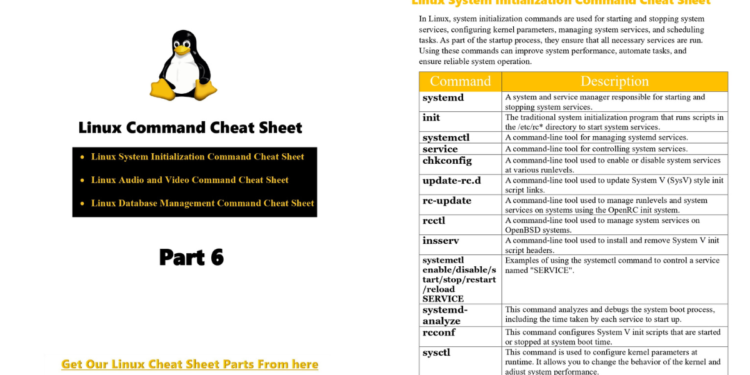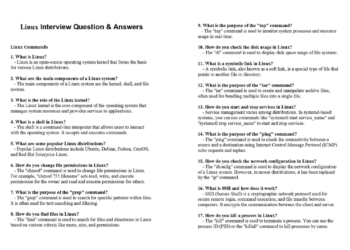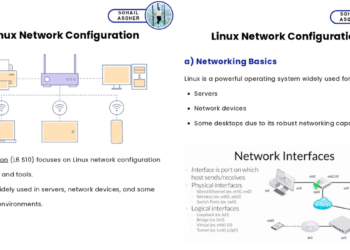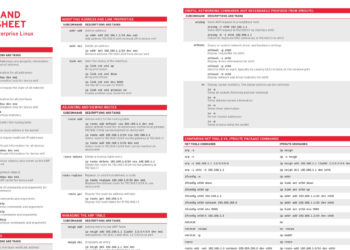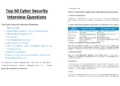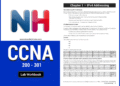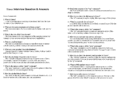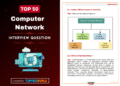Linux is a powerful and versatile operating system that can be used for various tasks, such as web development, system administration, data analysis, and more. However, Linux also has a steep learning curve, especially for beginners who are not familiar with some of the important aspects of Linux, such as system initialization, audio and video, and database management. These aspects are essential for setting up and running a Linux system, as well as working with multimedia and data.
There are many commands and tools available in Linux for system initialization, audio and video, and database management purposes. However, it can be challenging and time-consuming to remember and use them all. That’s why we have created this Linux Command Cheat Sheet part 6 PDF, which contains the most essential and commonly used commands and tools for system initialization, audio and video, and database management tasks. This cheat sheet will help you save time and effort, and make your Linux experience more enjoyable and productive.
Overview about the Notes
The Linux Command Cheat Sheet part 6 PDF is a one-page document that summarizes the most important and frequently used commands and tools for system initialization, audio and video, and database management tasks. It covers three categories of commands and tools:
- Linux System Initialization Command Cheat Sheet: These commands and tools help you start and stop system services, configure kernel parameters, manage system services, and schedule tasks. They are used for setting up and optimizing your Linux system, as well as ensuring its reliability and security.
- Linux Audio and Video Command Cheat Sheet: These commands and tools help you process, convert, play, and record audio and video files on Linux. They are used for working with multimedia files, such as editing, streaming, and transcoding.
- Linux Database Management Command Cheat Sheet: These commands and tools help you create and delete databases, modify tables, execute SQL statements, back up and restore databases, and export and import data. They are used for working with databases, such as MySQL, PostgreSQL, SQLite, MongoDB, Redis, DB2, and Cassandra.





Each command and tool in the cheat sheet has a brief description, a syntax example, and an option table. The option table lists the most common and useful options for each command and tool, along with their meanings and effects. The cheat sheet also provides some tips and tricks for using the commands and tools effectively.
The Content of the Notes
The Linux Command Cheat Sheet part 6 PDF contains the following commands and tools:
- Linux System Initialization Command Cheat Sheet: systemd, init, systemctl, service, chkconfig, update-rc.d, rc-update, rcctl, insserv, systemd-analyze, rcconf, sysctl, ulimit, cron, and more.
- Linux Audio and Video Command Cheat Sheet: ffmpeg, vlc, mplayer, sox, mpv, audacity, alsamixer, paprefs, pavucontrol, pulseaudio, lame, oggenc, aplay, arecord, cvlc, gst-launch-1.0, mencoder, pacat, paplay, parecord, mpg123, flac, jackd, qjackctl, and more.
- Linux Database Management Command Cheat Sheet: mysql, mysqldump, sqlite3, sqlite3_backup, psql, pg_dump, pg_restore, mongod, mongoexport, mongoimport, mongodump, mongorestore, redis-cli, and more.
You can see the full content of the cheat sheet by downloading it from the link below.
Why This Cheat Sheet
This cheat sheet is designed to help you learn and master the system initialization, audio and video, and database management aspects of Linux, whether you are a beginner or an advanced user. It will help you:
- Quickly find and execute the commands and tools you need, without wasting time on searching or typing long commands.
- Understand the meaning and purpose of each command and tool and its options, without reading lengthy manuals or tutorials.
- Improve your system initialization, audio and video, and database management skills and knowledge, by discovering new commands and tools and options, and learning how to use them effectively.
- Enhance your productivity and efficiency, by setting up and running your Linux system, working with multimedia and data, using the power of the system initialization, audio and video, and database management commands and tools.
Conclusion
The Linux Command Cheat Sheet part 6 PDF is a valuable resource for anyone who wants to use the system initialization, audio and video, and database management aspects of Linux. It contains the most essential and commonly used commands and tools for system initialization, audio and video, and database management tasks, organized by categories, and explained with examples and options. It will help you save time and effort, and make your system initialization, audio and video, and database management experience more enjoyable and productive. Download the cheat sheet now and start using the system initialization, audio and video, and database management aspects of Linux like a pro!
Download from Link
To download the Linux Command Cheat Sheet part 6 PDF, click here.
You can print it out or save it on your device for easy access. You can also share it with your friends and colleagues who are interested in learning Linux. Enjoy!