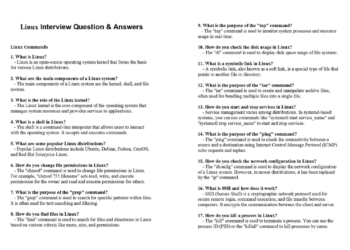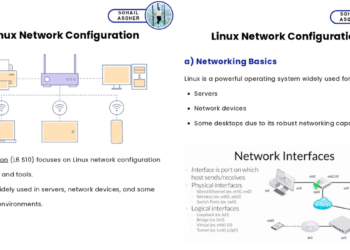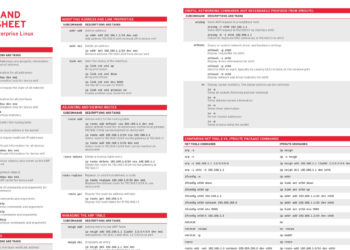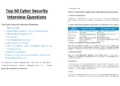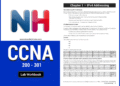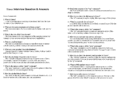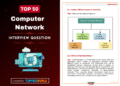DevOps has revolutionized the software development and deployment process, bringing seamless collaboration and efficiency to the forefront. Linux Notes, with its flexibility and powerful command-line tools, plays a vital role in the DevOps ecosystem. To help DevOps newbies navigate the Linux landscape, we present the “Linux Notes for DevOps Newbies” guide in PDF format.
This comprehensive resource provides essential Linux knowledge, practical tips, and command-line reference material to empower beginners in their DevOps journey. Let’s dive into this guide and unlock the power of Linux for DevOps!

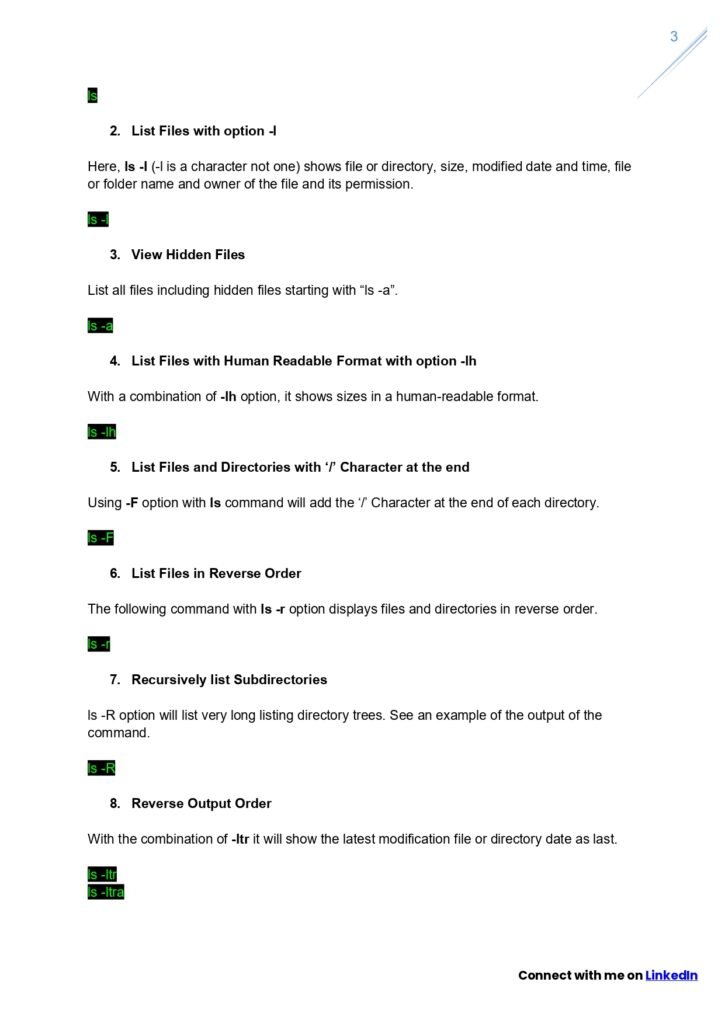

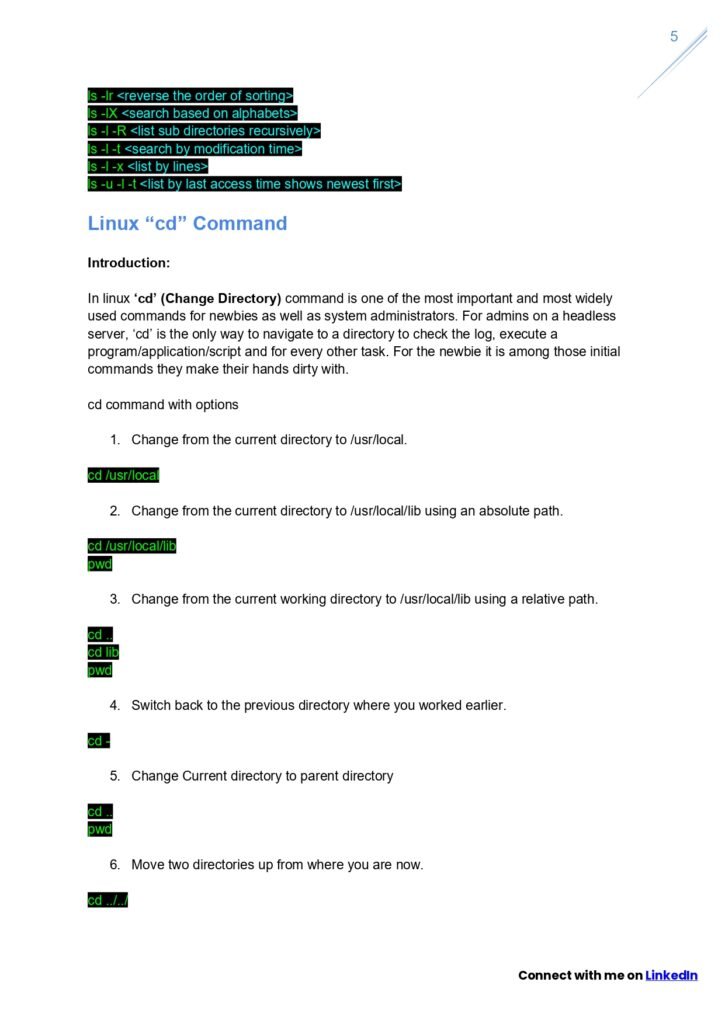
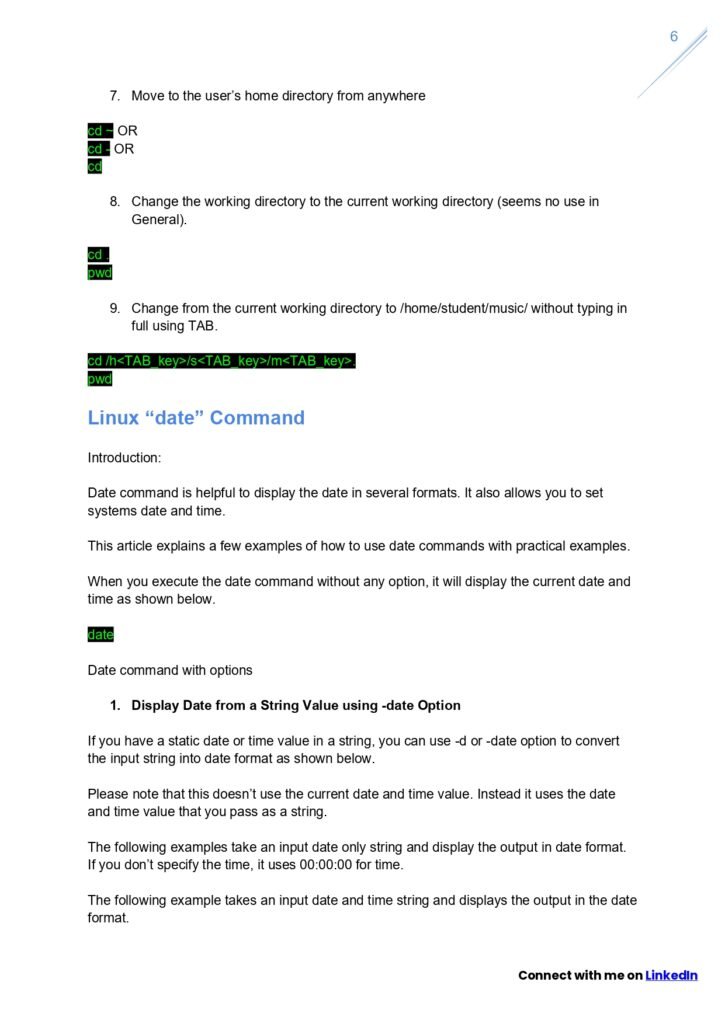
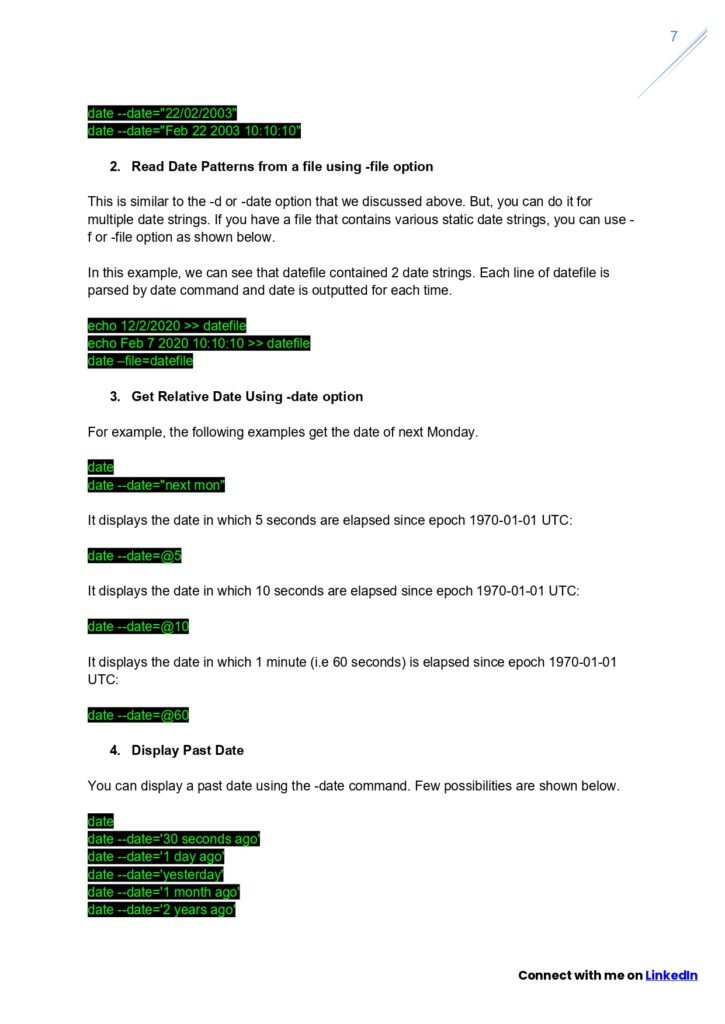
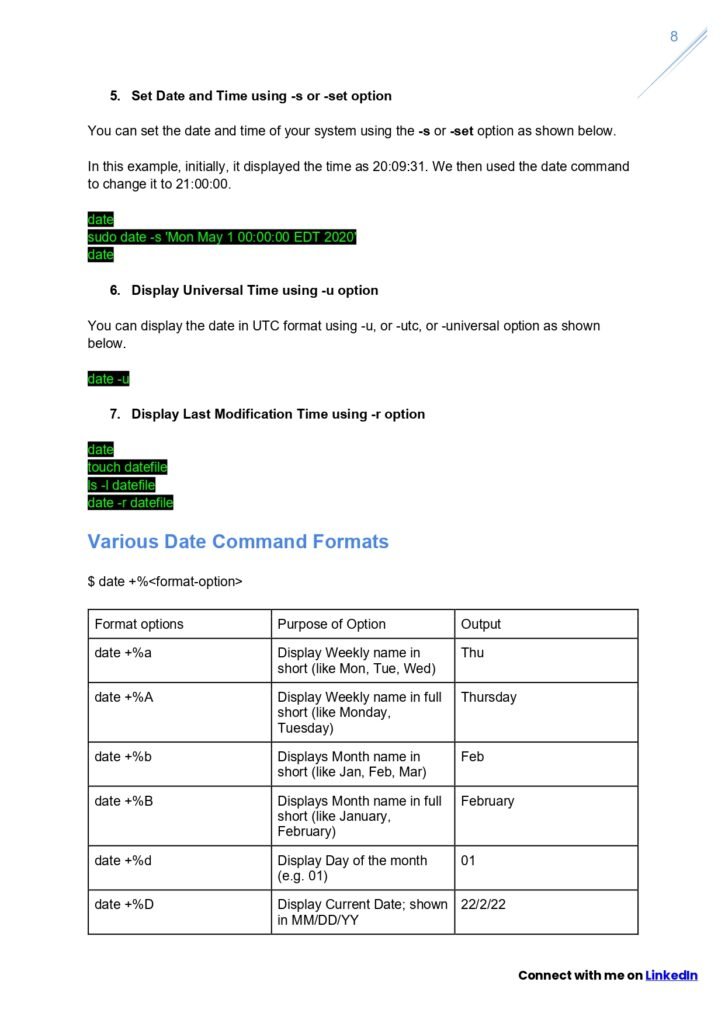

Linux Basics for DevOps:
For DevOps professionals, understanding Linux is crucial as it powers many server environments and forms the backbone of various tools and technologies. The “Linux Notes for DevOps Newbies” guide offers a solid foundation in Linux basics:
a. Linux Distributions: Get an overview of popular Linux distributions, such as Ubuntu, CentOS, and Fedora, along with their unique features and strengths.
b. Command-Line Interface (CLI): Familiarize yourself with the Linux command-line interface, mastering essential commands for file system navigation, file manipulation, process management, package management, and more.
c. File Permissions: Understand Linux file permissions, including ownership, read/write/execute permissions, and special file attributes. Learn how to manage permissions effectively to ensure security and access control.
d. Package Management: Explore package management systems, such as APT, YUM, and DNF, to install, update, and remove software packages efficiently. Understand how to handle dependencies and resolve package-related issues.
Practical Tips for DevOps Newbies:
The “Linux Notes for DevOps Newbies” guide offers practical tips and best practices to enhance your DevOps journey:
a. Shell Scripting: Learn the basics of shell scripting on Linux to automate repetitive tasks, create custom utilities, and streamline your DevOps workflows.
b. File Transfer: Understand how to transfer files securely between Linux systems using tools like scp and rsync. Discover best practices for secure file transfers in a DevOps context.
c. System Monitoring: Gain insights into Linux system monitoring tools like Nagios, Zabbix, and Prometheus. Learn how to monitor system health, resource utilization, and application performance.
d. Security Best Practices: Discover essential Linux security practices, such as user management, access control, firewall configuration, and securing SSH connections. Understand how to ensure the security of your Linux-based DevOps infrastructure.
Command-Line Reference:
The “Linux Notes for DevOps Newbies” guide includes a handy command-line reference section, providing quick access to commonly used Linux commands for DevOps tasks. This reference material allows you to easily locate and utilize commands, saving time and effort.
Nu Of Pages:
89 Pages
To Download PDF:
Explore Our Linux Notes From here