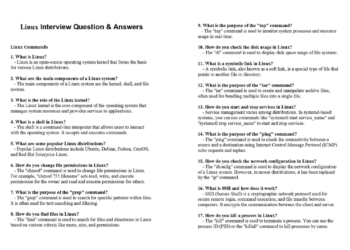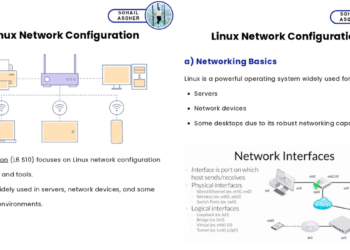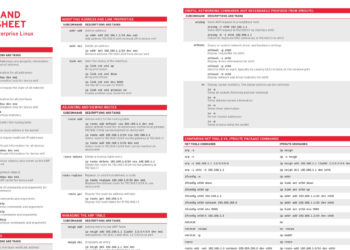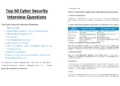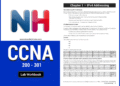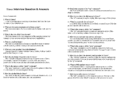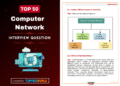Linux Troubleshooting Scenarios: A Comprehensive Guide (PDF)
Linux systems are known for their stability, reliability, and robustness. However, even the most well-maintained Linux environments can encounter issues that require troubleshooting. To equip you with the knowledge and skills needed to effectively troubleshoot Linux systems, we present the “Linux Troubleshooting Scenarios: A Comprehensive Guide.”
This invaluable PDF resource offers a collection of real-world scenarios, practical insights, and troubleshooting techniques to help you diagnose and resolve Linux issues. Let’s dive into this guide and empower ourselves with the expertise to troubleshoot Linux systems with confidence!
The Importance of Troubleshooting Skills:
Troubleshooting skills are essential for Linux administrators and enthusiasts alike. When issues arise, the ability to identify and resolve them efficiently is crucial for maintaining system availability and minimizing downtime. The “Linux Troubleshooting Scenarios” guide covers a wide range of common Linux issues, providing you with the skills needed to tackle them effectively.








Key Features of the Guide:
The “Linux Troubleshooting Scenarios” guide encompasses various key features to facilitate your troubleshooting journey:
a. Real-World Scenarios: Explore a diverse collection of real-world Linux troubleshooting scenarios, covering areas such as system performance, network connectivity, software conflicts, security vulnerabilities, storage management, and more. These scenarios simulate common issues encountered in Linux environments, allowing you to apply your troubleshooting skills in practical situations.
b. Detailed Explanations: Each scenario is accompanied by a detailed explanation of the problem, including its potential causes and the impact on system performance or functionality. Understanding the root cause is crucial for effective troubleshooting.
c. Troubleshooting Techniques: Gain insights into proven troubleshooting techniques specific to each scenario. Learn how to analyze log files, use diagnostic tools, interpret error messages, and perform system audits to identify and resolve issues efficiently.
d. Practical Insights and Best Practices: Benefit from practical insights and best practices related to each scenario. These insights provide guidance on troubleshooting approaches, common pitfalls to avoid, and optimization strategies to enhance system performance and reliability.
e. Step-by-Step Solutions: The guide offers step-by-step solutions for each scenario, providing a clear and structured approach to troubleshooting. Follow these solutions to systematically diagnose and resolve issues, ensuring a consistent troubleshooting process.
Comprehensive Scenario Coverage:
The “Linux Troubleshooting Scenarios” guide covers a wide range of common Linux issues, including, but not limited to:
a. System Performance: Learn how to diagnose and address issues related to CPU utilization, memory usage, disk I/O, and system responsiveness.
b. Network Connectivity: Understand how to troubleshoot network connectivity problems, including issues with DNS resolution, IP configuration, routing, and firewall settings.
c. Software Conflicts: Explore techniques for diagnosing and resolving conflicts between software packages, libraries, or dependencies that can lead to application crashes or system instability.
d. Security Vulnerabilities: Learn how to identify and mitigate security vulnerabilities, such as unauthorized access, malware infections, and vulnerabilities in system configurations or applications.
e. Storage Management: Gain insights into troubleshooting storage-related issues, such as disk failures, filesystem corruption, partitioning problems, and RAID configuration errors.
Practical Guidance and Tips:
Each scenario in the guide is accompanied by practical guidance and tips to enhance your troubleshooting effectiveness:
a. Diagnostic Tools: Discover a variety of diagnostic tools and utilities available in Linux, such as top, sar, tcpdump, lsof, netstat, and more. Understand how to leverage these tools to gather information, analyze system behavior, and pinpoint the root cause of issues.
b. Log File Analysis: Learn how to analyze system log files, including syslog, dmesg, and application-specific logs. Uncover valuable insights within log entries, error messages, and warnings to identify underlying issues.
c. Documentation and Online Resources: Gain an understanding of how to effectively utilize documentation, online forums, and community resources to find solutions and troubleshoot Linux issues. Leverage the collective knowledge and experiences of the Linux community.
d. Troubleshooting Methodology: Familiarize yourself with a structured troubleshooting methodology that helps you approach issues systematically, ensuring a thorough and efficient troubleshooting process.
Nu Of Pages:
9 Pages
To Download PDF:
Explore Our Linux Notes From here