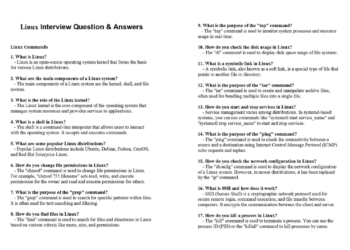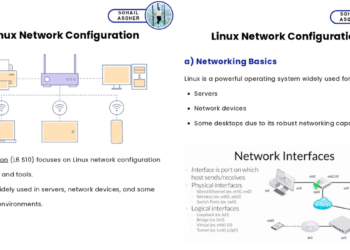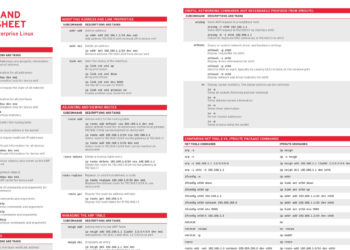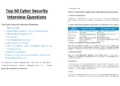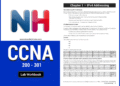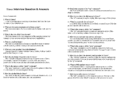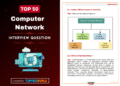Linux commands are the building blocks of efficient system administration and development. Whether you’re a seasoned Linux user or just getting started, having a comprehensive collection of essential Linux commands is essential. To help you navigate the vast world of Linux commands, we present the “Must-Have Linux Commands” guide in PDF format.
This valuable resource provides a curated list of commands, explanations, and practical examples to empower you with the knowledge and skills needed to tackle a wide range of tasks in a Linux environment. Let’s delve into this guide and unlock the power of essential Linux commands!
Understanding the Importance of Linux Commands:
Linux commands form the backbone of the Linux operating system, allowing you to interact with the system, manage files and directories, manipulate data, configure services, and automate tasks. The “Must-Have Linux Commands” guide offers a curated selection of commands that every Linux user should have in their toolkit.


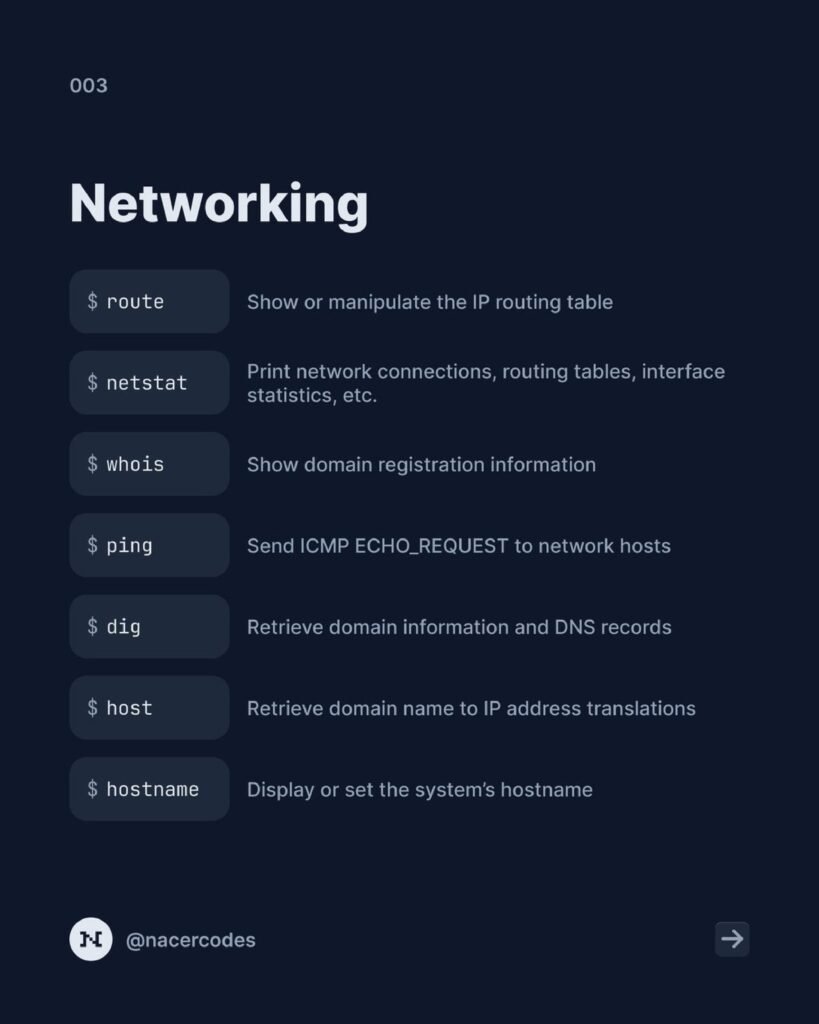
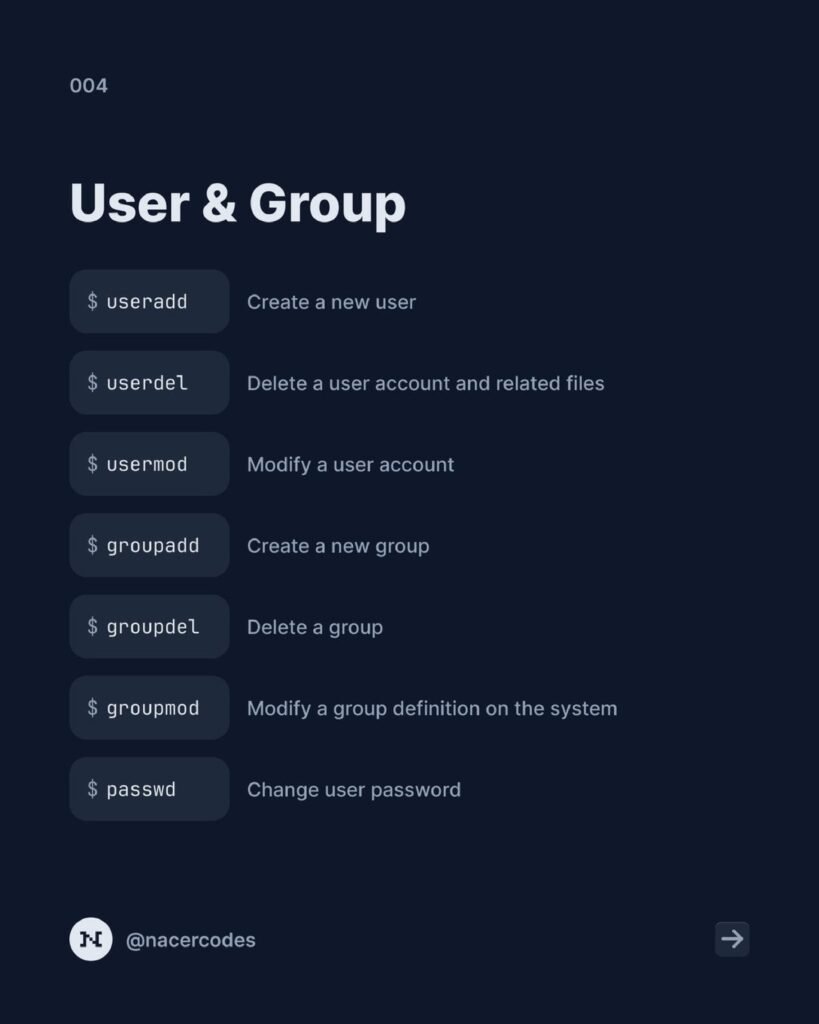
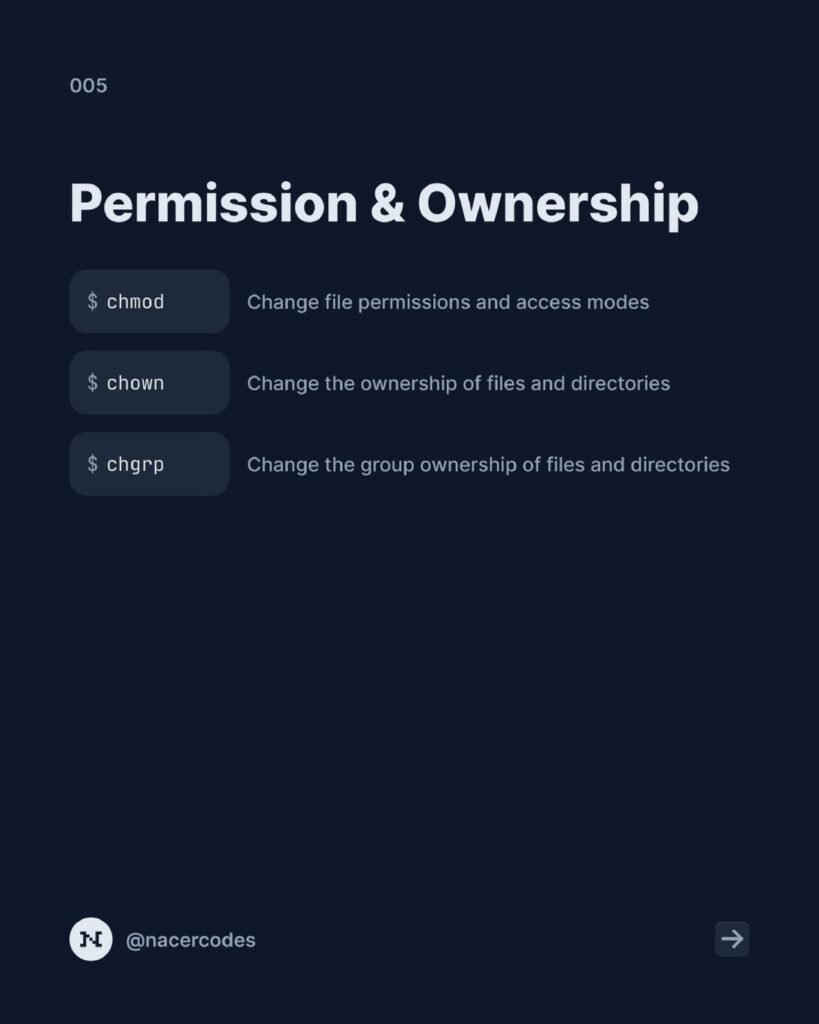



Key Features of the Guide:
The “Must-Have Linux Commands” guide encompasses various key features to enhance your Linux command-line proficiency:
a. Command Categories: Explore commands grouped into categories such as file management, process management, networking, system monitoring, package management, user management, and more. This categorization facilitates easy navigation and helps you find the right command for the task at hand.
b. Command Explanations: Gain a clear understanding of each command’s purpose, syntax, and options. Explore practical examples that illustrate how to use the commands effectively in real-world scenarios.
c. Command-Line Tips and Tricks: Discover useful tips, shortcuts, and command combinations that can enhance your productivity and efficiency while working in the Linux command line. Mastering these tips will help you become a more proficient Linux user.
d. Shell-Specific Commands: Learn commands that are specific to popular Linux shells like Bash, Zsh, and Fish. Understand how to leverage shell-specific features and commands to optimize your workflow.
Essential Linux Commands:
The “Must-Have Linux Commands” guide presents a curated collection of essential commands that every Linux user should be familiar with, including:
a. File and Directory Management: Learn commands like ls, cp, mv, rm, mkdir, and chmod to navigate, manipulate, and manage files and directories efficiently.
b. Process Management: Understand commands like ps, top, kill, and systemctl to monitor and manage running processes, check system resource usage, and start or stop services.
c. Networking: Explore commands like ifconfig, ping, netstat, ssh, and wget to configure network interfaces, test network connectivity, monitor network connections, and transfer files over networks.
d. System Monitoring: Gain insights into commands like df, free, top, and iostat to monitor system resource utilization, disk space usage, memory usage, and CPU performance.
e. Package Management: Discover commands like apt, yum, dnf, and pacman to install, update, and remove software packages efficiently.
f. User Management: Learn commands like useradd, passwd, usermod, and su to create, modify, and manage user accounts and permissions.
Command-Line Reference:
The “Must-Have Linux Commands” guide includes a comprehensive command-line reference section, offering a quick and handy reference to essential Linux commands. This reference material allows you to easily locate and utilize commands, saving time and effort.
Nu Of Pages:
9 Pages
To Download PDF:
Explore Our Linux Notes From here